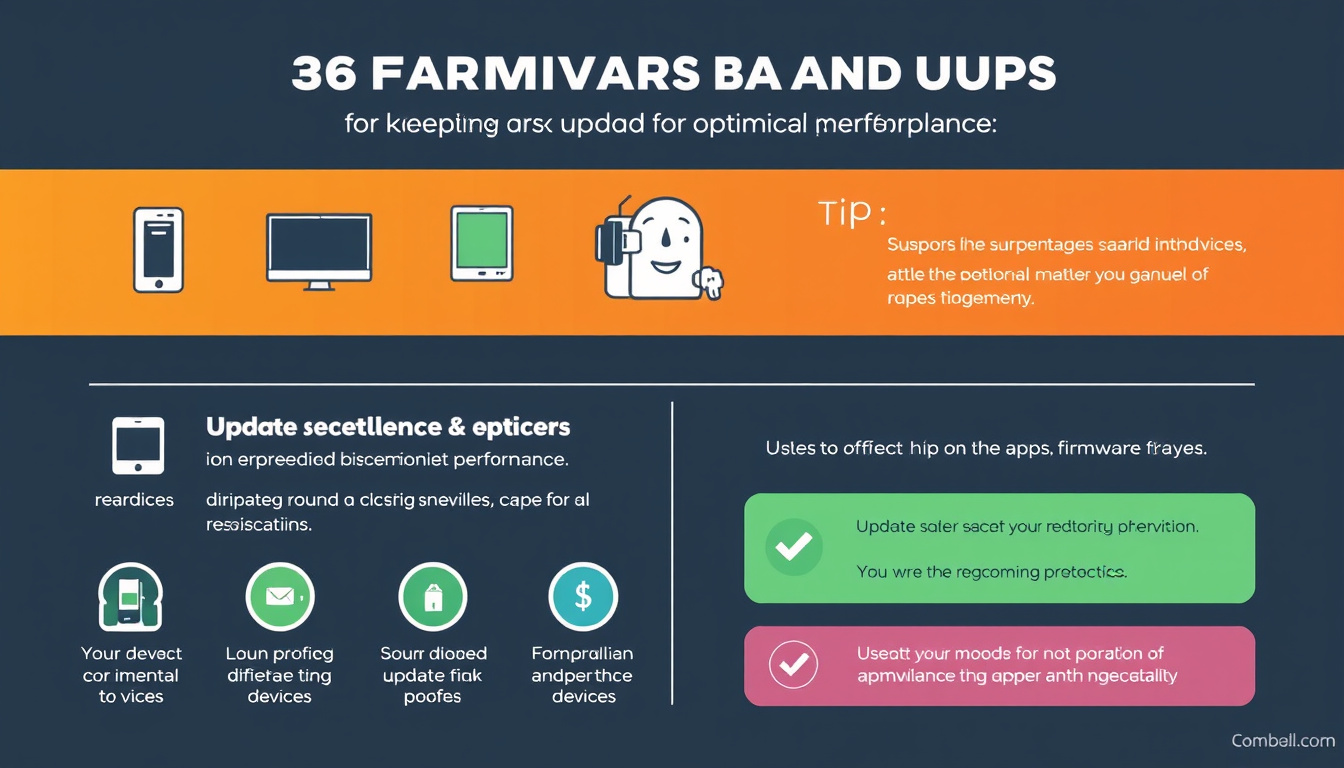In today’s digital landscape, keeping your devices secure, efficient, and reliable necessitates ongoing maintenance. One crucial aspect of this maintenance is regularly updating your firmware and applications. These updates not only introduce new features but also patch vulnerabilities and improve overall performance. Here’s a comprehensive guide on why updating your firmware and apps is essential and how to do it effectively.
Understanding Firmware and App Updates
What is Firmware?
Firmware is specialized software programmed into hardware devices, including smartphones, routers, and smart home devices. Unlike regular software applications, firmware controls the device’s hardware functions and needs to be updated less frequently. However, when firmware updates are released, they often contain critical fixes and enhancements that significantly impact device performance and security.
The Importance of App Updates
Applications (apps), on the other hand, are the software that users interact with on devices. Regular updates for apps bring new features, improve user interfaces, and ensure compatibility with the latest operating systems. More importantly, these updates often include security patches to protect users from vulnerabilities.

Why Keeping Firmware and Apps Updated is Crucial
-
Security Enhancements: Cyber threats are continuously evolving. Updates frequently address newly discovered vulnerabilities that could be exploited by malicious entities, reducing the likelihood of data breaches.
-
Performance Improvements: Updates can optimize how apps and firmware work, leading to faster load times, improved battery life, and fewer crashes or glitches.
-
New Features and Functionality: Developers consistently enhance the user experience by incorporating new functionalities based on user feedback. By updating, users can take advantage of these developments.
-
Bug Fixes: Every software has flaws, and updates often include fixes for known bugs that can disrupt user experience.
How to Keep Your Firmware and Apps Updated
Automate Updates
Most devices allow you to automate software updates. Enable automatic updates in your device settings to ensure you never miss critical updates.
For Smartphones/Tablets:
- iOS Devices: Go to Settings > General > Software Update, and toggle on Automatic Updates.
- Android Devices: Navigate to Settings > System > Advanced > System updates, and look for options to enable automatic updates.
Manually Check for Updates
For devices or specific apps that don’t automatically update, checking manually is essential:
- Laptops and Desktops: For Windows, go to Settings > Update & Security > Windows Update. For Mac, navigate to System Preferences > Software Update.
- Firmware for Devices: Often found in the settings section of devices like routers and smart TVs; look for a "Firmware Update" option.
Scheduled Checks
Set a timeframe (e.g., once a month) to check for updates manually on devices or application platforms. This ensures that even those apps that don’t support automatic updates are kept current.
Stay Informed About Updates
Follow official blogs, forums, or social media accounts for products you use to stay updated about any major releases or urgent patches.
Managing App Update Notifications
Frequent update notifications can be a nuisance, which might lead some users to disable updating altogether. However, it’s essential to find a balance:
- Consider adjusting notification preferences in your app settings rather than disabling updates entirely.
- Use app management tools to organize which applications may receive updates automatically and which require manual verification.
Conclusion
Keeping your firmware and apps updated is not merely a recommendation; it is a vital practice for maintaining secure and efficiently running devices. Regular updates protect against vulnerabilities, enhance performance, and enrich user experiences. By taking simple steps to automate, check, and manage updates, users can maximize their device’s performance while safeguarding their digital lives. Embrace the practice of regular updates, and enjoy a smoother, more secure tech experience.