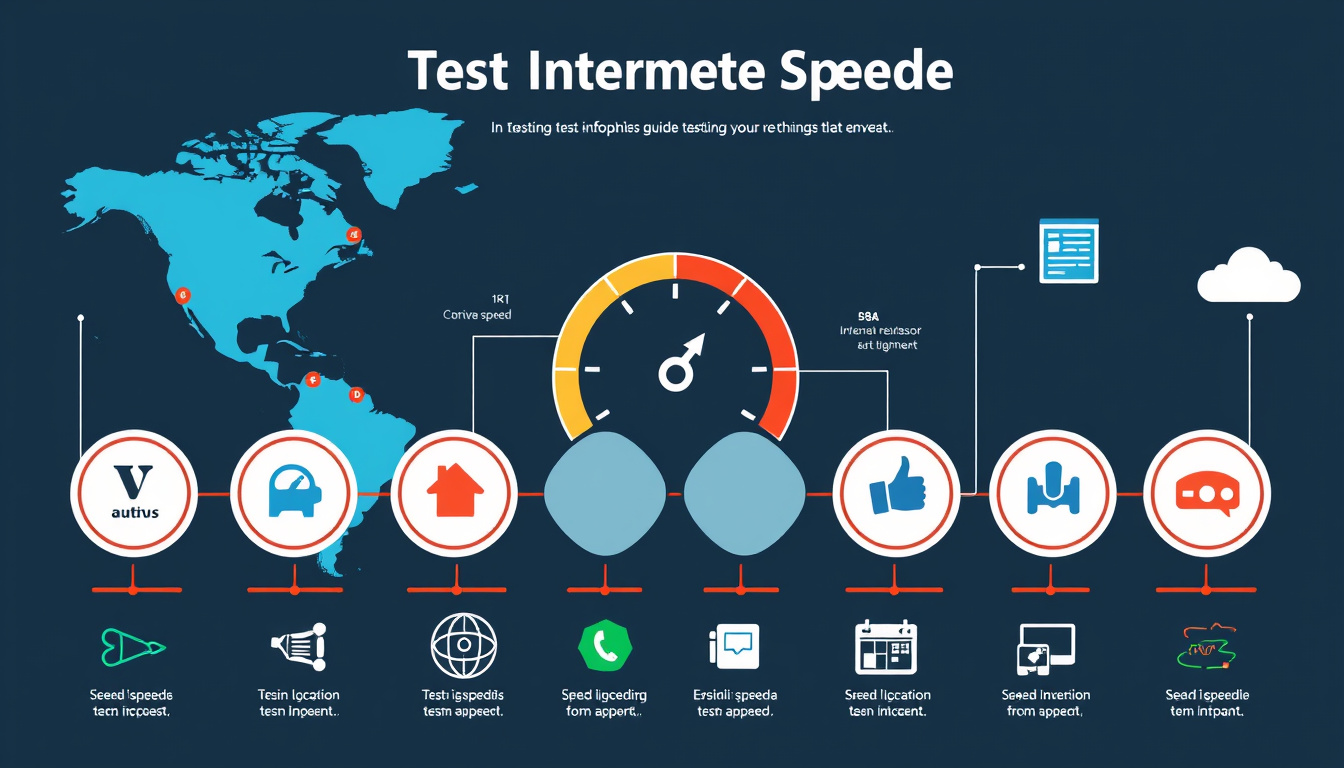In an age where fast and reliable internet connection has become essential for everyday life, understanding how to test internet speeds at various locations is crucial. Whether you’re working remotely, streaming your favorite shows, or gaming online, knowing your internet performance can help troubleshoot issues and improve your overall experience. This guide will walk you through the steps to effectively test your internet speeds across different locations and understand what the results mean.
Understanding Internet Speed Tests
Internet speed tests measure two primary metrics: download speed and upload speed. Download speed refers to the rate at which data is transferred from the internet to your device, while upload speed measures how fast your device can send data back to the internet. Additionally, latency, which measures the delay before a transfer of data begins, is an important factor that can affect online activities.
Why Test at Various Locations?
Testing your internet speed in various locations can reveal significant differences due to numerous factors. Distance from the service provider, network congestion, and even physical obstructions—all can considerably affect your speeds. By taking readings from different locales, you can better understand the full scope of your internet performance and identify any inconsistencies that may require further action, such as changing your ISP or upgrading your package.
How to Test Speed at Different Locations
-
Select a Speed Test Tool: Various online platforms such as TestMy.net offer comprehensive speed testing services. Choose one that allows you to select different server locations for testing. This is crucial for getting a reliable measure of how your connection performs under different conditions.
-
Choose Server Locations: When initiating a test, opt for servers located in different geographical areas. For example, you might choose servers in:
- New York, NY
- Los Angeles, CA
- London, UK
- Sydney, AU

-
Run Tests with Different Configurations: Most testing tools provide options to run single-threaded and multi-threaded tests. Multi-threaded testing can help simulate real-world usage when multiple devices are connected to your network. Running both types of tests can give you a clearer picture of your connection’s consistency.
-
Test Over Time: Internet speeds can fluctuate based on the time of day, so running tests at different times can provide a more accurate representation of your average speeds. Tools like TestMy.net offer automatic testing capabilities, logging your results over time. This can help pinpoint specific times when your service may lag or experience issues.
-
Analyze Results: After conducting your tests, compare the results. Pay attention to:
- The average download and upload speeds across locations
- Latency variations that might indicate network congestion
- Any notable differences based on time of day or server location
Interpreting the Results
Understanding what the numbers mean is key to troubleshooting connectivity issues.
-
Good Performance: Consistently high download and upload speeds close to your plan’s advertised rates indicate a well-functioning connection. Low latency (under 50 ms) is a good sign for gaming and real-time video conferencing.
-
Average Performance: Speeds that are 20-30% lower than expected, or moderate latency (50-100 ms) suggest that while your internet is relatively functional, you may experience delays during peak usage times.
-
Poor Performance: If the results show speeds significantly lower than expected, or latency is high (over 100 ms), your internet might be struggling. This can manifest as buffering while streaming, lag during online gaming, or slow downloads. At this point, troubleshooting with your ISP may be necessary.
Troubleshooting Steps
If you encounter poor results, consider the following:
- Reboot Your Modem/Router: A simple restart can sometimes rectify connection issues.
- Connect via Ethernet: For the most accurate speed tests, connect your device directly to the router using an Ethernet cable.
- Limit Background Activities: Close any applications using bandwidth to get a clean test result.
- Check for ISP Outages: Sometimes, issues may stem from your ISP. A quick online search can reveal if the problem is widespread.
Conclusion
Testing your internet speeds across various locations provides invaluable insights into your connection’s performance. It empowers you to take control of your internet experience, troubleshoot issues effectively, and advocate for better service when needed. By following the outlined steps and understanding the results, you can ensure that your internet is meeting your demands—whether for work, leisure, or daily activities. Armed with this knowledge, you can navigate the complexities of internet performance with confidence.