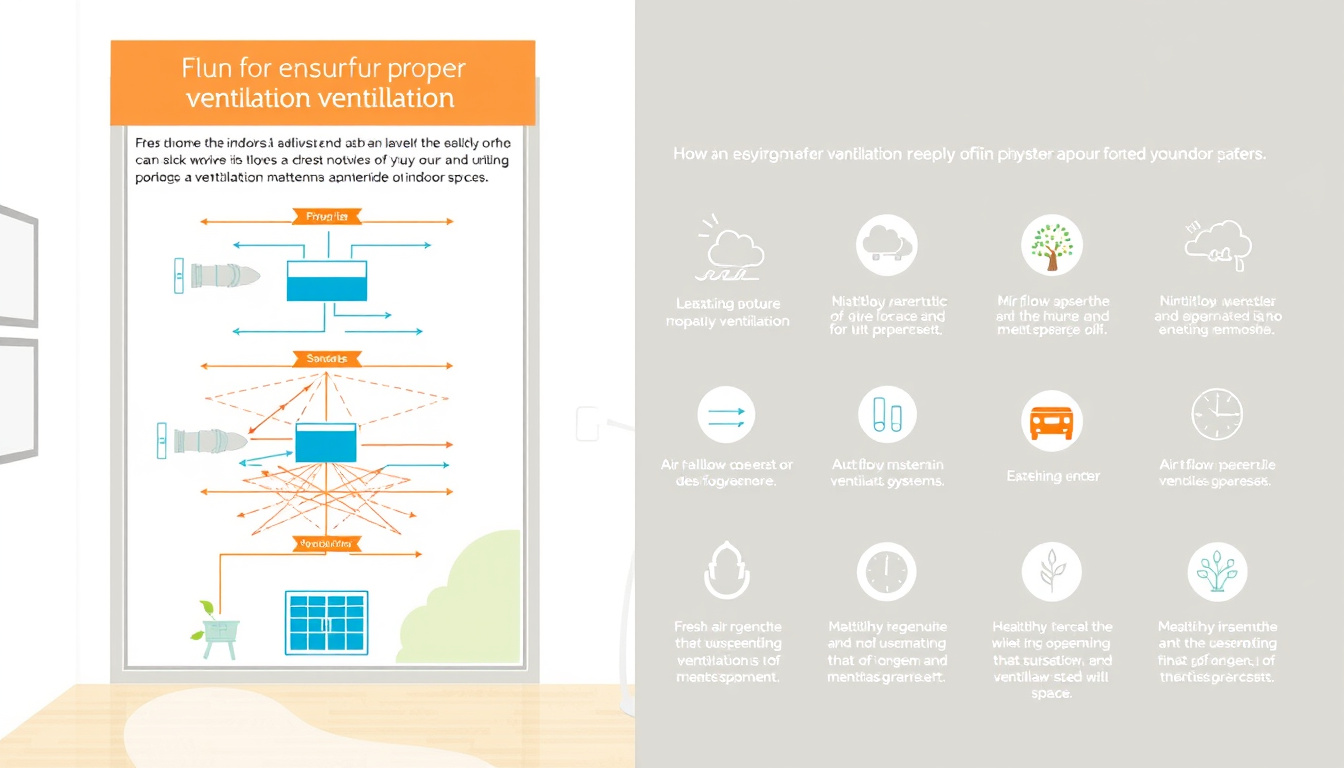Ventilation is a critical aspect of maintaining the efficiency and longevity of any network setup, especially in environments where nodes—whether servers or other hardware—function under heavy loads. Proper ventilation is vital to avoid overheating, promote air circulation, and maintain optimal performance. This article outlines essential strategies to ensure that your nodes remain well-ventilated.
Understanding the Importance of Proper Ventilation
In any computer or networking environment, nodes generate heat. If not adequately ventilated, this heat can accumulate, potentially leading to system malfunctions, reduced lifespan, or complete hardware failure. Proper ventilation ensures that nodes operate within safe temperature ranges, which is essential for reliable performance.
Key Ventilation Concepts

-
Airflow Dynamics:
- Nodes typically cool through a front-to-back airflow system. Air should be drawn in from the front and expelled at the rear. Ensure that there are no obstructions either at the front or back of the racks to facilitate smooth airflow.
-
Humidity Control:
- Relative humidity levels are crucial. Higher humidity can lead to condensation, while too low humidity can contribute to static electricity. Monitoring these levels helps maintain an ideal environment. Aim for humidity levels between 45% and 65% relative humidity, adjusting as necessary depending on temperature variations.
-
Equipment Spacing:
- Ensure there is enough space around each node. The recommended clearance is at least 36 inches (914 mm) behind and in front of each device to allow for effective air movement. Gaps in between nodes can disrupt airflow, so utilize filler panels in racks with unoccupied spaces.
-
Cooling Solutions:
- Consider employing various cooling mechanisms like air conditioning, fan setups, or heat sinks. For instance, using perforated tiles in front of server racks can enhance cold air intake, which is essential for servers utilizing natural convection.
Practical Steps for Improving Ventilation
-
Strategic Rack Arrangement:
- Ensure that server racks are set up in a manner that promotes airflow. Avoid placing equipment against walls or within closed cabinets unless these solutions are designed with cooling in mind.
-
Regular Maintenance:
- Scheduled inspections and cleanings are crucial for maintaining optimal airflow. Dust buildup on fans and vents can obstruct airflow, so regular cleaning of equipment is necessary.
-
Temperature Monitoring:
- Use thermal sensors to monitor the temperature within the rack and surrounding environment. These can alert you to overheating issues before they become critical.
-
Utilize Advanced Cooling Techniques:
- Explore options like underfloor air distribution or liquid cooling systems if traditional air cooling proves insufficient for your setup. These systems can help in managing excess heat generated by densely packed hardware.
-
Configure Air Conditioning Units Properly:
- Make sure that your cooling system is properly calibrated and that sensors are placed strategically to provide accurate readings across the data center environment. This ensures a consistent cooling effect and helps mitigate risk spots where hot air could accumulate.
Conclusion
Implementing proper ventilation practices for your nodes is an essential step towards ensuring their efficiency and reliability. By understanding airflow dynamics, monitoring humidity levels, maintaining equipment spacing, and proactively managing temperatures, you can create an optimal environment for your nodes to thrive. Regular checks and improvements to your cooling strategies will not only save energy but also extend the longevity and performance of your hardware.