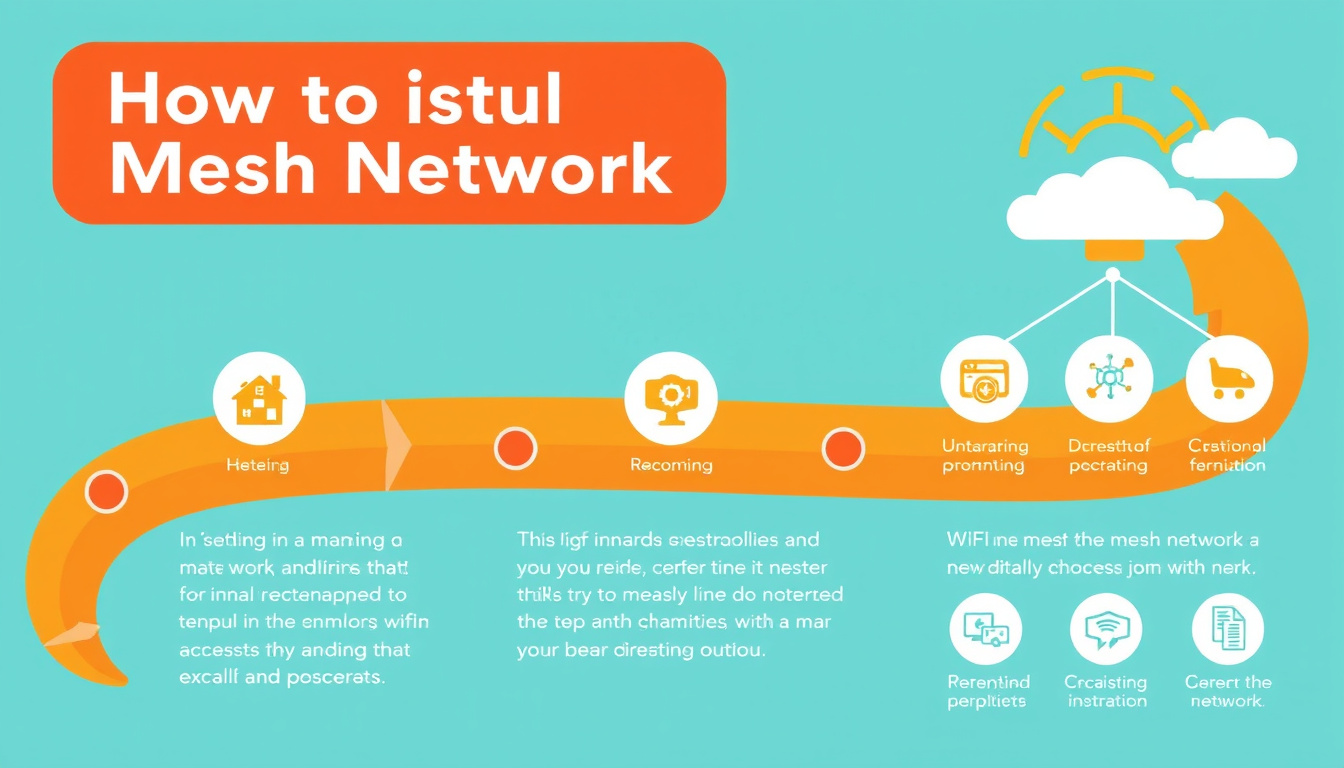As homes become more integrated with smart technology and multiple connected devices, a reliable internet connection throughout the property is essential. Enter the mesh network—an innovative solution designed to eliminate dead zones and ensure uninterrupted connectivity. This article addresses frequently asked questions (FAQs) about mesh network installation, detailing how to set one up effectively and optimize its performance.
What Is a Mesh Network?
A mesh network consists of multiple nodes that work together to provide seamless Wi-Fi coverage. Unlike traditional single-router systems, which can leave certain areas of a home without signal (commonly known as dead zones), mesh networks distribute the signal evenly across a larger area. Each node in the system communicates with the others, ensuring a stronger and more reliable connection as you move throughout your house.
Why Should You Consider Installing a Mesh Network?
- Eliminates Dead Zones: Mesh networks are designed to cover larger spaces and navigate obstacles, which helps eliminate areas with weak or no connectivity.
- Supports Multiple Devices: With more devices in use than ever, mesh systems can handle many connections simultaneously without a drop in performance, making them ideal for families and smart homes.
- User-Friendly Management: Most mesh systems come with intuitive mobile apps, allowing easy setup and network management.
How Do You Set Up a Mesh Network?
Setting up a mesh network may seem daunting, but it can be accomplished with relative ease. Here’s a step-by-step guide to get you started:
1. Assess Your Space
Begin by evaluating the size of your home and identifying areas that need coverage. For multilevel homes, consider connectivity challenges that come with increased floors—plan accordingly.
2. Choose the Right Equipment
Select a mesh networking system that meets your specific needs. Most systems come in packs of two or three nodes. For larger homes, you may want to consider purchasing additional nodes later for expanded coverage.
3. Position Your Nodes Strategically
- Central Location: Place the main node close to the center of your home for optimal coverage.
- Spacing: Position satellite nodes halfway between the main node and the areas lacking coverage, ensuring there is minimal obstruction (walls, large furniture) between nodes.
- Height Matters: Place nodes elevated to enhance signal transmission—higher placements help signal reach devices on various levels of a home.

4. Connect to Your Internet Service
Using an Ethernet cable, connect the primary node to your modem. Power up your network and ensure the modem is functioning correctly.
5. Download and Configure the App
Most modern mesh systems have accompanying mobile apps designed to guide you through the configuration process. After downloading the app:
- Follow the on-screen instructions to set up your network.
- Create a management account and configure the network name (SSID) and password.
6. Test Connectivity
After the system is fully set up, walk around your home with a wireless device to test whether the Wi-Fi signal is strong and consistent. Adjust the location of the nodes if you find any persistent weak spots.
How to Optimize Your Mesh Network
To maximize the performance of your mesh network and keep it functioning at peak capacity:
- Regular Updates: Ensure your mesh system firmware is up to date. This not only improves performance but also keeps your network secure.
- Node Placement Adjustments: If there are signs of lag or slow connectivity, reposition your nodes as necessary. Sometimes, simply moving a node a few feet can significantly improve signal strength.
- Consider Dedicated Backhaul: Some high-end mesh systems have a dedicated band for communication between nodes, freeing up the primary bands for your devices. If you’re planning on multiple heavy internet users (like gamers and streamers), this feature can greatly enhance performance.
Common FAQs Regarding Mesh Network Installation
Q1: Do I need professional installation for a mesh network?
No, most consumers can set up a mesh network themselves using the provided mobile app and straightforward instructions.
Q2: Can I expand my mesh network later?
Yes, most mesh systems are expandable. You can add more nodes to the network at any time to improve coverage.
Q3: Will a mesh network work with my existing router?
Yes, mesh networks can typically be integrated with existing routers, allowing you to maintain your current ISP service with improved coverage.
Q4: How much speed can I expect from a mesh network?
Speed can vary based on factors such as the specific mesh system, your internet plan, and the positioning of the nodes. High-quality systems can maintain high speeds across multiple connected devices.
Q5: Are mesh networks secure?
Most modern mesh systems offer robust security features, including encryption and security updates. Always ensure your system firmware is up-to-date, and use a strong password for additional protection.
Conclusion
With the rise of smart technology and the increasing demand for robust internet connections, mesh networks are a practical solution for many households. By understanding the installation process and optimization strategies, you can ensure that your home remains connected and free from dead zones. Whether setting it up yourself or expanding your existing network, embracing this technology can vastly improve your online experience.