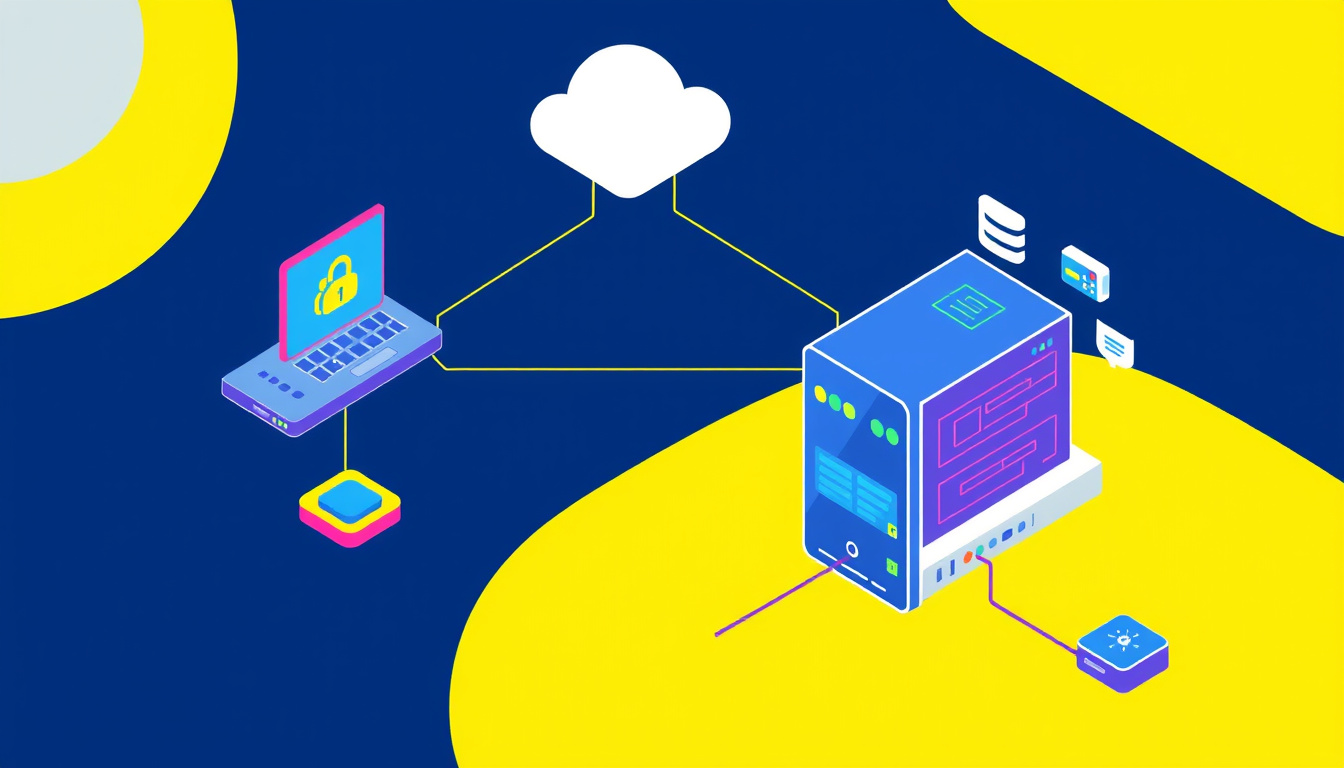The client-server model is a foundational architecture in modern computing, facilitating communication between devices connected over a network. This structure plays a crucial role in resource sharing, data management, and providing various services in a structured manner. In this guide, we will explore the client-server model in detail, discussing its components, operation, advantages, disadvantages, and real-world applications.
What is the Client-Server Model?
The client-server model is a distributed application architecture that divides tasks or workloads between two entities:
- Client: The requester of services, typically a device (like a computer, smartphone, or application) that initiates requests for data or resources.
- Server: The provider of resources or services, which listens for incoming requests, processes them, and responds back to clients with the requested data.
The communication typically occurs over a network, allowing multiple clients to access server resources simultaneously. This setup creates a clear distinction between the roles of clients and servers, with clients relying on servers for necessary functionalities.
How the Client-Server Model Works
-
Request Initiation: The client sends a request to the server for specific resources, which might include data from a database or the content of a webpage.
-
Processing the Request: The server receives the request, processes it (which may involve accessing other databases or servers), and prepares the data or resource requested by the client.
-
Response Delivery: The server sends the requested resources back to the client.

These interactions follow a request-response messaging pattern, ensuring efficient communication. For instance, when a user accesses a website, their web browser (the client) requests the site’s data, which the web server processes and returns for rendering.
Example of Communication
Consider a scenario where a bank customer uses an online banking application:
- The customer accesses the application via a web browser (client).
- The client sends login credentials to the bank’s web server.
- The server authenticates the user against a stored database and retrieves user account details.
- Finally, this data is sent back to the client for user display.
Key Components
Client
Clients are often user-facing applications or devices. Examples include:
- Web Browsers: Such as Google Chrome and Firefox, which request web pages from servers.
- Email Clients: Applications like Microsoft Outlook, which interact with email servers to send and receive messages.
Server
Servers can be specialized machines or systems that serve various types of requests:
- Web Servers: Provide HTTP/HTTPS responses to web requests.
- Database Servers: Store and manage a database. They respond to requests for data from applications.
- File Servers: Allow for file sharing by providing access to files and storage resources.
Advantages of the Client-Server Model
- Centralized Management: Allows for easier management and backup of data on a singular server instead of across multiple client devices.
- Cost-Effective: Since most processing occurs on the server, client devices can be less powerful, reducing hardware costs.
- Scalability: The server can be upgraded as needed, allowing it to handle more clients or increased workloads seamlessly.
- Improved Security: Centralized security measures can be enforced at the server level, protecting sensitive data.
Disadvantages of the Client-Server Model
- Single Point of Failure: If the server experiences issues, all clients relying on that server can be disrupted.
- Security Vulnerabilities: Servers can be targets for attacks, such as Denial of Service (DoS) attacks, which aim to overload the server with requests.
- Client Dependencies: Clients must maintain a stable internet connection to function properly, making them dependent on the server’s availability.
Real-World Applications
- Email Systems: Clients like Outlook connect to servers to send and receive emails.
- Web Applications: Browsers communicate with web servers for website content, making the World Wide Web a prime example of the client-server model.
- Cloud Services: Platforms such as Google Drive or Dropbox use server-client interactions to allow users to store and retrieve files remotely, facilitating global access.
Conclusion
The client-server model is integral to the functioning of the internet and modern applications, effectively enabling resource sharing and efficient service provisioning. While the architecture presents several advantages, including centralized management and cost-efficiency, it is vital to consider the security risks and dependencies involved. Understanding this model is crucial for anyone interested in web technologies, networking, or cloud computing, as it lays the groundwork for further exploration into more complex distributed systems.