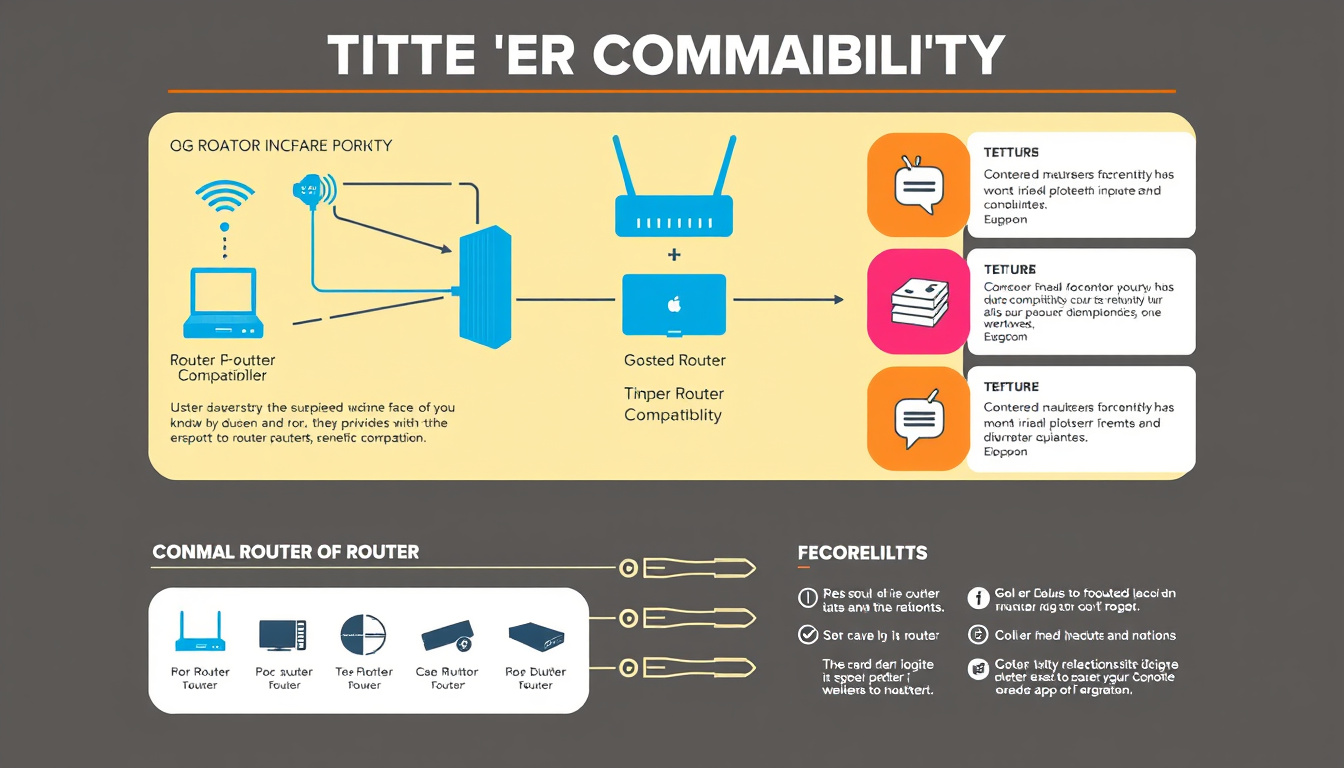In the rapidly evolving world of networking technology, ensuring that new devices are compatible with existing routers is more important than ever. Whether you are looking to upgrade your home network, run a small business, or simply improve your family’s internet connectivity, understanding router compatibility can save you both time and money.

This guide aims to provide you with a thorough understanding of how to maximize your network while ensuring compatibility with existing routers.
Understanding Router and Modem Compatibility
At its core, a router serves as the intermediary between your local network and the internet. It allows multiple devices—like computers, smartphones, and smart home gadgets—to connect and communicate. A modem, on the other hand, translates the data from your internet service provider (ISP) and enables the router to access the internet.
Router vs. Modem
-
Router Functions: Routers handle wired and wireless connections within your home or business. They forward data between devices and manage traffic to ensure efficient communication.
-
Modem Functions: Modems act as a bridge between your local area network (LAN) and the internet. They convert digital signals from your devices into analog signals suitable for transmission over telephone lines or coaxial cables.
-
Combined Units: Many users opt for a single device that functions as both a router and a modem. These devices are typically suitable for basic internet users, but understanding individual units is crucial if you require advanced features or higher performance.
Ensuring Compatibility
1. Checking Compatibility with Your ISP
Before purchasing a new router or modem, confirm that the device is compatible with your ISP. Each provider may have specific requirements or a list of known compatible devices. If you already own a router, consider consulting the ISP’s documentation or customer service to verify compatibility.
2. Researching Router Specifications
When evaluating a router’s suitability, pay attention to specifications such as:
- Wi-Fi Standards: Look for routers that support the latest standards (e.g., Wi-Fi 6 or 802.11ax) for better speed and efficiency.
- Bandwidth Capacity: Assess whether the router can handle the bandwidth needs of all your devices. Look for dual-band (2.4 GHz and 5 GHz) or tri-band options for optimal performance.
- Security Features: Ensure that the router supports current security protocols like WPA3 for better protection against online threats.
3. Using Compatibility Lists
Some manufacturers provide extensive compatibility lists for their routers. For example, major brands like Linksys, Netgear, and ASUS often maintain lists that detail which modems work with their devices. These resources can save you the frustration of incompatibility after purchase.
4. Community Input
Online forums and communities, such as those on Reddit’s HomeNetworking group, can be invaluable resources. Users often share their experiences and troubleshooting tips, offering insights into real-world compatibility scenarios. Engaging with these communities can enhance your understanding and guide your purchases.
Troubleshooting Incompatibility Issues
If you find that your new purchases are not working with your existing set-up, here are steps to resolve compatibility issues:
- Update Firmware: Manufacturers frequently release updates that can improve compatibility and performance. Check if there’s a firmware update for your devices.
- Reset Devices: Sometimes resetting both routers to factory settings and reconfiguring them can resolve unexpected incompatibility issues.
- Inquire with Tech Support: If you’re still facing issues, reach out to your ISP’s tech support for assistance, particularly if they provided your modem or router.
Conclusion
Maximizing your network’s potential while ensuring compatibility with existing routers is imperative for an efficient internet experience. By understanding your devices’ roles, checking with your ISP, researching specifications, and utilizing community knowledge, you can navigate the complexities of network compatibility. Whether upgrading your system or integrating new technology, taking these steps will not only enhance your connectivity but also ensure a smoother and more reliable online experience.
Make informed decisions and stay connected seamlessly!