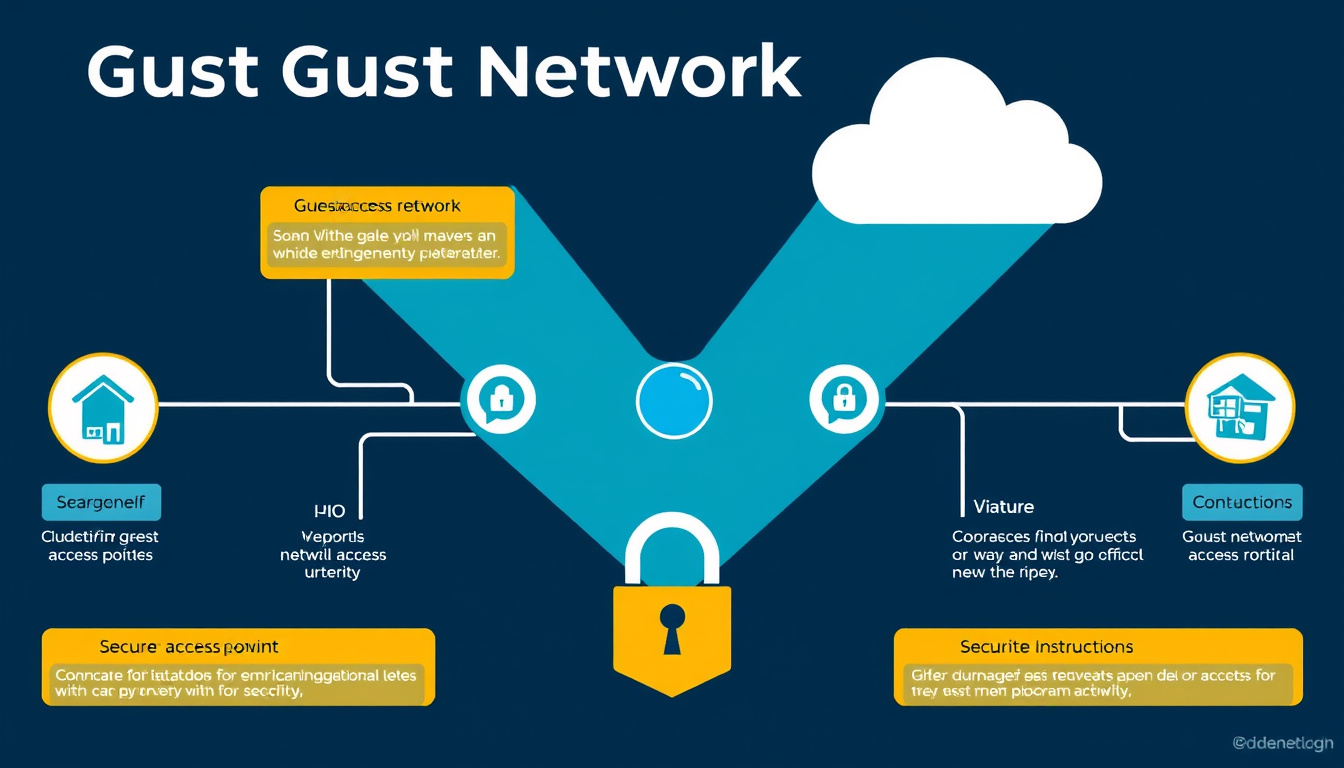In an increasingly interconnected world, securing your network is paramount, especially when opening your Wi-Fi to guests. Guest network isolation allows you to provide internet access to visitors without compromising the safety and integrity of your internal network. This article guides you through the benefits and the steps required to enable guest network isolation effectively.

What is Guest Network Isolation?
Guest network isolation creates a separate environment for devices connecting to your Wi-Fi, allowing them to access the internet while preventing them from communicating with other devices on the primary network. This isolation effectively protects sensitive data and resources from unauthorized access, ensuring that guests cannot interfere with or tap into the local network.
Why It Matters
-
Network Security: By isolating guest devices, you greatly reduce the risk of malware or unauthorized access spreading to internal devices.
-
Resource Protection: Employees’ devices remain secure, safeguarding critical files and applications from potential breaches that could arise from connecting to rogue guest devices.
-
Performance Maintenance: Isolation helps manage bandwidth consumption, preventing guests from hogging resources and ensuring a smoother internet experience for everyone.
Steps to Enable Guest Network Isolation
Depending on your type of network hardware, the process might vary. Below are generalized steps applicable to most commercial routers and access points.
1. Navigate to Network Settings
Start by accessing your router’s admin panel, typically through a web browser or app. This often involves entering a local IP address, usually something like "192.168.1.1" or "192.168.0.1", followed by your admin credentials.
2. Create a Guest Network
- Locate Wi-Fi Settings: Find the wireless settings section in your router’s dashboard.
- Add Guest SSID: Create a new Wi-Fi network specifically for guests. This is often labeled as “Guest Network” or “Guest SSID.”
3. Enable Client Isolation
Client Isolation is a crucial feature that ensures devices connected to the guest network cannot communicate with one another. To enable this:
- Look for a setting named “Client Isolation,” “Wireless Isolation,” or “Enable AP Isolation.”
- Activate the feature, which is typically a simple checkbox.
4. Set Up VLANs (Optional but Recommended)
If your router supports VLAN (Virtual Local Area Network) configurations, this adds another layer of isolation:
- Assign the guest network to a separate VLAN different from your main network.
- Ensure proper routing rules are configured so that guest devices cannot access devices on the main LAN.
5. Implement Security Protocols
- Utilize a captive portal for guest authentication, if desired. This ensures that you can control who gains access to your network.
- Configure firewalls to restrict access to certain protocols or IP addresses if guests need limited access to resources.
Managing Guest Network Performance
To ensure that your guest network runs smoothly while maintaining performance for internal users:
- Set Speed Limits: Configure bandwidth limits on guest devices to ensure fair usage.
- Block Unnecessary Applications: Prevent access to bandwidth-heavy applications (e.g., torrents) that could slow down the network for all users.
- Regular Monitoring: Use network management tools to monitor the guest network performance and tweak settings as necessary.
Conclusion
Enabling guest network isolation is a fundamental step in maintaining secure, efficient network operations while providing connectivity solutions for visitors. By implementing these measures, organizations can ensure a safer networking environment, shielding internal resources while offering a reliable internet experience for guests. Whether running a small office or a large organization, prioritizing network security is essential in today’s digital age. Following the guidelines set out in this article will help you confidently provide internet access without compromising your network integrity.