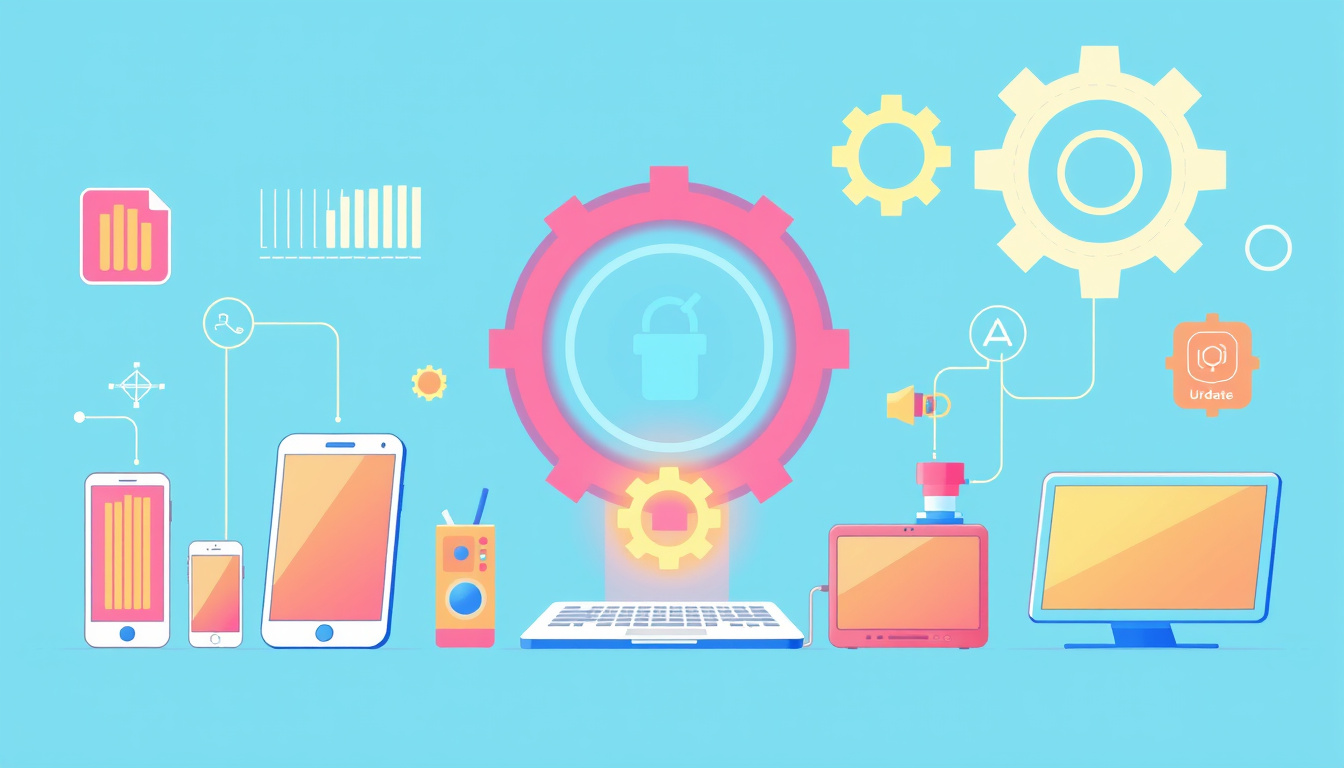Firmware updates are crucial for maintaining the performance, security, and longevity of a variety of electronic devices, ranging from smartphones to smart appliances. This guide will explore what firmware updates are, the importance of keeping firmware current, how to update firmware on different devices, and best practices to follow during the update process.
What Are Firmware Updates?
Firmware can be defined as the specialized software that provides low-level control for a device’s specific hardware. Unlike regular software that can be easily modified or replaced, firmware is permanently embedded into the hardware and is essential for device operation. A firmware update is the process of modifying or replacing the existing firmware with a newer version, typically supplied by the device manufacturer.
Why Are Firmware Updates Important?
-
Security Enhancements: One of the primary reasons for firmware updates is to fix security vulnerabilities. In a rapidly evolving digital landscape, outdated firmware can be an easy target for cybercriminals looking to exploit weaknesses in devices. Regular updates help fortify defenses against potential threats.
-
Bug Fixes: Similar to software, firmware can contain bugs that hinder device operation. Manufacturers regularly release updates to address these issues, leading to improved stability and performance.
-
Improved Compatibility: As technology advances, firmware updates ensure that devices remain compatible with newer software and hardware. This includes support for the latest wireless standards or additional features that enhance user experience.
-
Optimized Performance: Firmware updates often include enhancements that can improve a device’s speed and efficiency, resulting in faster response times and smoother operation.
-
New Features: Manufacturers occasionally include new functionalities in firmware updates, allowing users to take advantage of the latest innovations within their existing hardware.
Risks of Not Updating Firmware
Failing to keep firmware up to date can lead to various issues:
- Security Vulnerabilities: Outdated firmware may expose devices to security breaches, risking loss of personal data and privacy.
- Compatibility Issues: Without necessary updates, devices may not work seamlessly with newer operating systems or technologies.
- Decreased Performance: Users may experience slower operation, glitches, or crashes due to unresolved bugs in older firmware versions.
- Missing New Features: By neglecting updates, users may miss out on exciting enhancements and new functionalities.
How to Update Firmware on Different Devices
Updating firmware can vary significantly based on the device. Here’s a general process to follow:
- Identify Your Device: Check your device’s model and manufacturer information.
- Check for Updates: Visit the manufacturer’s website or use the device settings to look for available firmware updates.
- Download the Update: Download the appropriate update file based on the instructions provided.
- Install the Update: This may involve connecting the device to a computer or directly applying the update through the device’s user interface.
- Follow Up: Once the update is installed, verify that the device is functioning correctly and that the firmware version has been updated.

Device-Specific Guidance
- Windows Devices: For devices connected via a Windows operating system, firmware can often be updated through Windows Update, requiring users to ensure their manufacturer provides compatible driver packages.
- Mobile Devices: Most smartphones and tablets automate firmware updates through settings menus, prompting users to update when new versions are available.
- Networking Equipment: Routers and switches typically require access to a web interface, where administrators can upload firmware files downloaded from the manufacturer.
Best Practices for Updating Firmware
Adhering to best practices can help ensure a successful firmware update process:
- Backup Data: Always back up essential data before beginning a firmware update. This protects against data loss in case of a failure during the update.
- Read Instructions Carefully: Manufacturers often provide specific installation steps that must be followed to avoid potential issues.
- Use a Stable Power Source: Ensure that devices are connected to a reliable power source during the update to prevent interruptions that could corrupt the firmware.
- Avoid Interruptions: Do not turn off or disconnect devices until the update process is fully complete.
- Keep Old Firmware: It can be beneficial to retain old firmware files for troubleshooting purposes or to revert to a previous stable version if future updates cause problems.
Conclusion
Firmware updates are an essential component of maintaining your devices, ensuring they remain functional, secure, and capable of utilizing the latest features. By understanding the significance of these updates and following the proper procedures, you can enhance the longevity and performance of your hardware. Make updating firmware a regular part of your device maintenance routine.