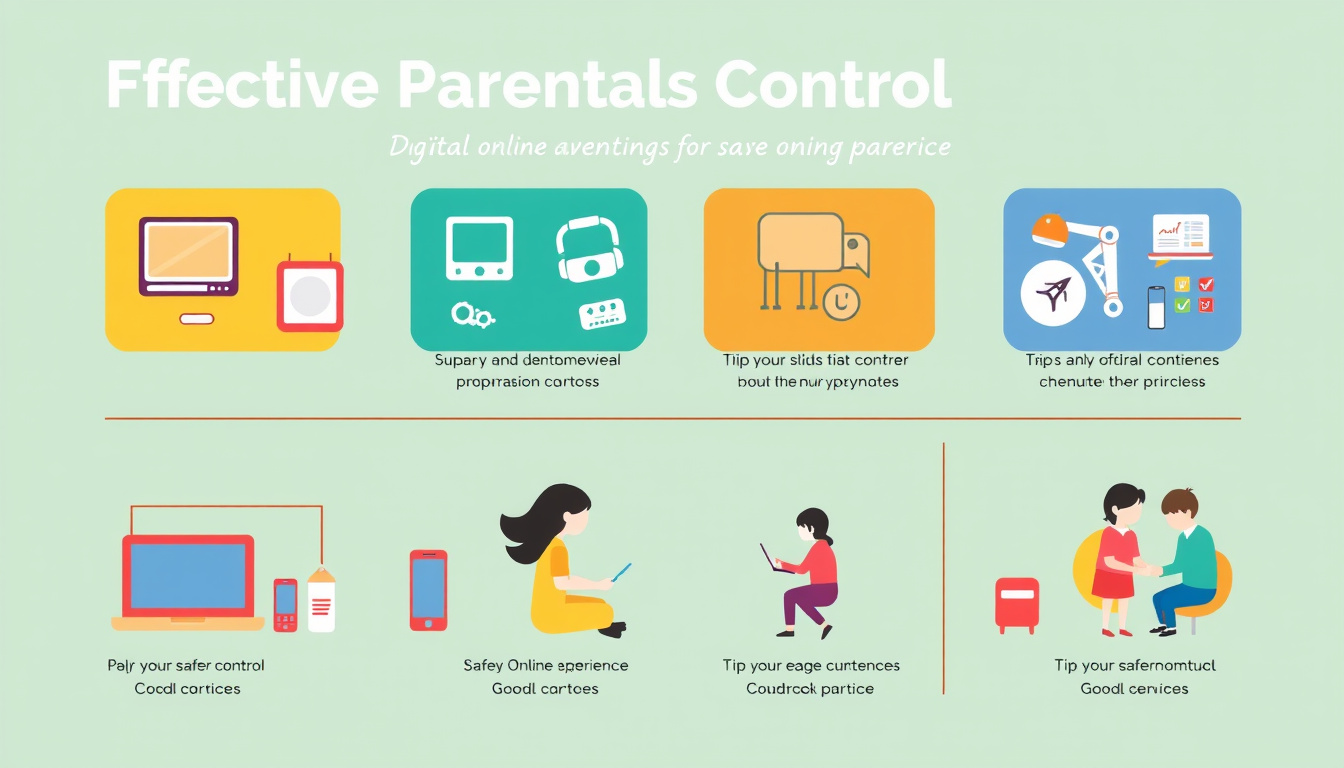In our increasingly digital world, effective parenting has taken on new dimensions, particularly as children venture online. Parental controls play an essential role in safeguarding children from potential hazards, yet implementing them wisely is crucial to creating a safe online experience. This guide explores effective strategies for setting up parental controls and fostering discussions around digital safety.
Understanding the Need for Parental Controls
The internet is a vast resource for children, providing both learning opportunities and entertainment. However, it also exposes them to risks such as cyberbullying, inappropriate content, and interactions with online predators. Research shows that a significant percentage of children encounter online threats, prompting parents to establish protective measures. Parental controls serve as the first line of defense, functioning like digital gatekeepers that filter inappropriate content and manage screen time.

Setting Up Parental Controls
1. Explore Built-In Features
Most devices, operating systems, and internet browsers come with built-in parental controls that can be customized according to your child’s age and maturity. Here’s where to look:
- Smartphones and Tablets: Both Android and iOS offer settings that restrict app downloads, limit screen time, and filter content.
- Web Browsers: Google Chrome and Firefox have protections that can block specific websites and inappropriate search results.
- Gaming Consoles: Platforms like PlayStation and Xbox include options to restrict gaming content and manage interactions with other players.
- Streaming Services: Services like Netflix and Hulu offer account settings that allow parents to restrict access based on content ratings.
2. Select Quality Software
Beyond built-in controls, parental control software provides additional protection. Consider options like Net Nanny, Norton Family, and Qustodio, which come equipped with features such as web filtering, activity monitoring, and location tracking. Free tools like Google Family Link and Kaspersky Safe Kids can also serve as starting points.
3. Create Unique User Profiles
Set up individual profiles for each child, tailoring restrictions that suit their specific needs. This approach allows you to adapt controls as they age, fostering autonomy while maintaining safety.
Communicating About Online Safety
Effective use of parental controls should be complemented by open communication about internet safety:
1. Have Honest Conversations
Encourage discussions about the online world. Explain why certain websites or behaviors are harmful, promoting an understanding of the potential risks without fostering fear.
2. Set Clear Expectations and Guidelines
Work with your children to establish rules around internet usage, including screen time limits and which sites are off-limits. Make these guidelines a collaborative effort to encourage accountability.
3. Educate About Digital Literacy
Teach your children to recognize appropriate content and understand the importance of privacy. Discuss topics like the impact of cyberbullying, how to handle peer pressure in online environments, and the importance of maintaining a positive digital footprint.
Balancing Protection with Privacy
While it’s important to monitor your child’s online habits, it’s equally essential to respect their privacy. Here are some strategies to achieve balance:
- Encourage Openness: Foster an environment where children feel comfortable sharing their online experiences, worries, or encounters with better communication.
- Utilize Controls as Tools, Not Surveillance: Use parental controls to facilitate safety without spying. Discuss the role of these tools and reassure your children about their purpose.
- Stay Informed and Adaptive: As technology evolves, so do your children’s online interactions. Stay updated with the latest digital trends, tools, and potential risks to adapt your approach.
The Importance of Follow-Up
Regularly review and adjust parental controls as your child grows. Children often develop a desire for independence, so it’s critical to transition responsibilities gradually while ensuring safety nets remain in place. Moreover, check in periodically on the discussions you’ve had and reinforce the knowledge they’ve gained regarding digital safety.
Conclusion
Implementing parental controls wisely is key to navigating the complexities of digital parenting. By combining technical safeguards with open communication, setting clear expectations, and fostering digital literacy, parents can create a safe and empowering online environment for their children. As digital landscapes continue to evolve, so should the strategies we employ to keep our kids safe. The goal is not merely control, but the empowerment of children as responsible and resilient digital citizens.