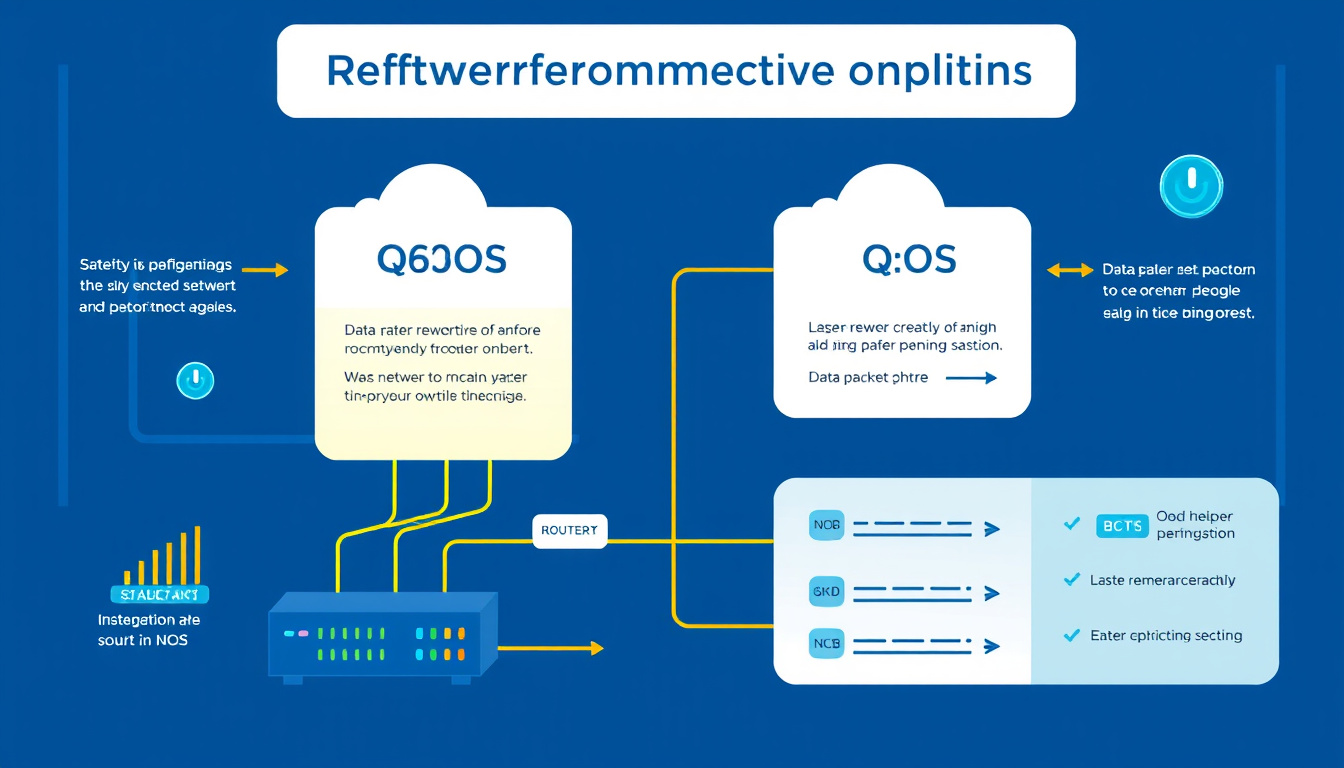Quality of Service (QoS) is a crucial networking strategy that aims to provide priority to specific types of network traffic, ensuring optimal performance and reliability for applications that require timely data delivery. This guide offers a comprehensive overview of implementing QoS settings, focusing on the practical steps and considerations necessary to enhance data management across various platforms such as Microsoft Teams and Azure Virtual Desktop.
Understanding the Need for QoS
In any organization, network traffic flows continuously, with different applications vying for bandwidth. This can lead to congestion, resulting in issues like jitter, packet loss, and delayed round-trip times (RTT) for critical applications, particularly those involving real-time communication like voice or video calls. Here’s why QoS is essential:
-
Prioritization of Critical Traffic: QoS helps prioritize latency-sensitive traffic—such as VoIP calls or video conferencing—over less urgent activities like software downloads or background updates.
-
Improved User Experience: By managing network resources effectively through prioritization, QoS enhances the performance of critical applications, leading to smoother communications and interactions.
-
Cost-Effectiveness: Instead of investing in additional bandwidth to alleviate network congestion, implementing QoS enables organizations to manage existing resources more efficiently.
Steps to Implement QoS Settings
1. Assess Your Network Environment
Before diving into QoS implementation, start with an assessment of your existing network infrastructure. Determine the following:
- Bandwidth availability and usage patterns.
- Critical applications that require prioritization.
- Network devices (routers, switches) compatibility with QoS policies.
2. Choose Your Implementation Method
There are several methods to implement QoS, with the most common being:
-
Differentiated Services Code Point (DSCP) Tagging: This method involves marking packets with DSCP values to indicate their priority level. Routers can then classify and prioritize these packets accordingly.
-
Port-Based Tagging: This involves configuring routers to recognize specific port numbers that correlate with traffic types, allowing for prioritization based on traffic origin.
Each method has its advantages and is often beneficial to implement both in conjunction for comprehensive coverage.
3. Configure QoS Settings

Here’s a streamlined checklist for implementing QoS:
-
Network Preparation: Ensure all network devices support QoS and are updated.
-
Establish Initial Port Ranges: Define port ranges for different media types (e.g., video, voice) to allocate bandwidth proportionately.
-
Configure Routers & Switches: Access router settings and enable QoS features. Specify priorities for applications and traffic types via the router’s QoS rules (as seen in Laptop Mag’s guidelines).
Example:
- Log into the router (using its IP address).
- Navigate to the QoS settings.
- Set up rules for applications (e.g., prioritize Microsoft Teams for communication over Netflix for streaming).
-
Apply DSCP Markings: Use Group Policy Objects (GPO) in Windows environments or CLI commands for other systems to insert DSCP values in packets.
4. Validate Your Implementation
Once configured, monitoring and validation are crucial to ensuring QoS is functioning as intended. Tools like Call Quality Dashboard (CQD) for Microsoft Teams and Azure’s built-in analytics can help assess the quality of voice and video calls. Look for metrics such as:
- Packet loss rates
- Jitter measurements
- User feedback on experience
5. Continuously Monitor and Adjust
QoS is not a set-it-and-forget-it solution. As network demands evolve—due to new applications, increased users, or enhanced functionalities—regularly revisit QoS settings:
- Analyze traffic patterns and make adjustments to port ranges as necessary.
- Keep software and network devices updated to leverage the latest QoS features.
Conclusion
Implementing QoS settings is an essential step towards ensuring optimal network performance, especially for organizations leveraging real-time communication tools. By prioritizing crucial traffic, managing existing resources effectively, and continuously monitoring performance, organizations can significantly enhance their data management capabilities while providing a superior user experience.