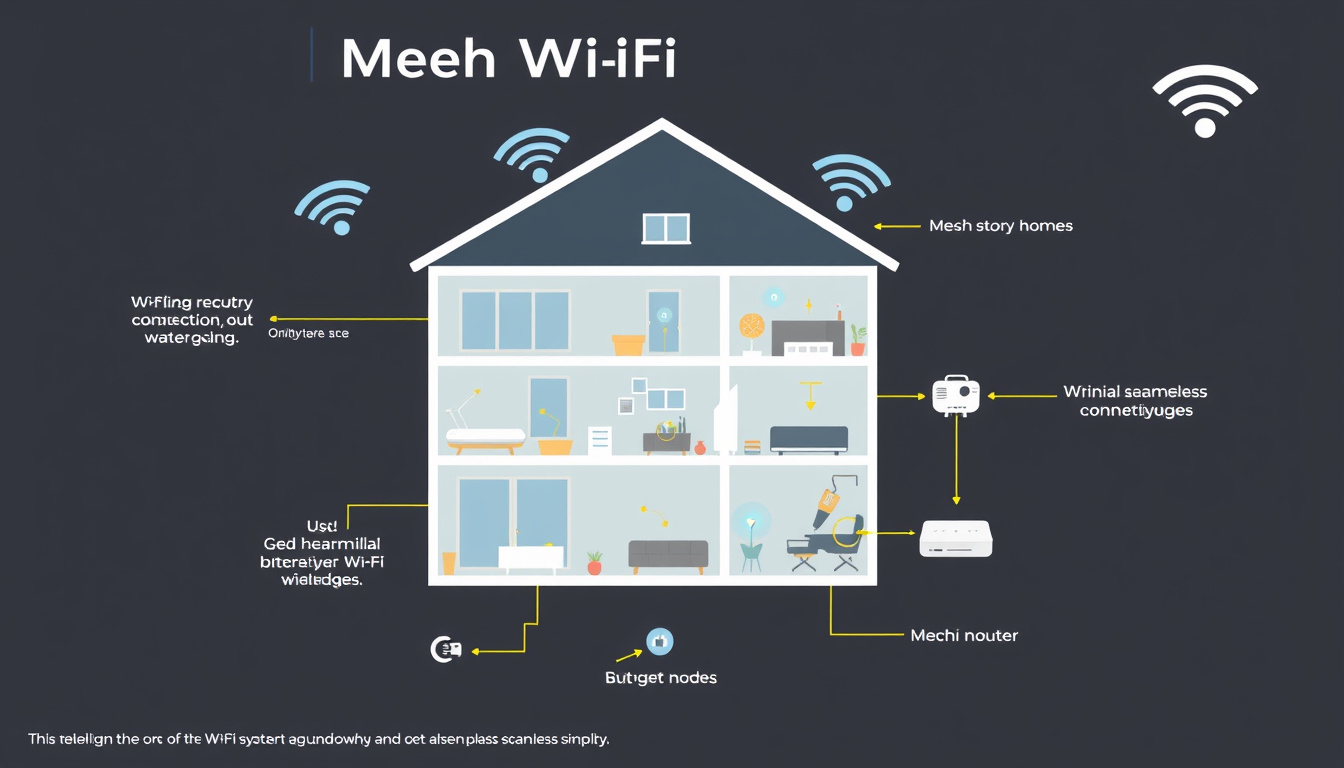In today’s world, reliable Wi-Fi is as essential as electricity, particularly in multi-story homes where walls and floors can obstruct connections. Mesh Wi-Fi systems have emerged as a popular solution to ensure seamless connectivity across larger areas, enabling users to stream movies, game online, and connect smart devices without disruptions. This guide explores how to install a mesh system in your multi-story home to optimize your internet experience.
Understanding the Basics of Mesh Wi-Fi
A mesh Wi-Fi system typically consists of a main router connected to the modem and one or more satellite nodes placed strategically around the house. This design allows for the amplification of signals, providing better coverage compared to traditional routers and extenders. By using multiple nodes, a mesh system distributes internet signals evenly, eliminating dead zones commonly found in multi-story homes.
Why Choose a Mesh System?
- Improved Coverage: Unlike traditional routers, which can struggle to penetrate multiple floors, a mesh system places nodes throughout the home, offering consistent signal strength.
- Unified Network: Mesh networks use one single network, meaning you will not need to switch between different Wi-Fi networks as you move through the house.
- Scalability: If your coverage needs increase, you can easily add more nodes to the existing system without complicated configurations.
Planning Your Installation
Assess Your Space
Before purchasing a mesh Wi-Fi system, evaluate your home’s layout:
- Identify Locations: Consider where the main router and additional nodes will be placed. A central location will yield the best coverage.
- Evaluate Signal Interference: Look for potential barriers such as thick walls, large appliances, or other electronics that could disrupt Wi-Fi signals.
Selecting the Right Mesh System
When it comes to choosing a mesh system, several factors should guide your decision:
- Size of the Home: Ensure the mesh system can cover the square footage of your multi-story home comfortably.
- Internet Speed Requirements: Select a system that supports your internet plan’s speed capabilities to avoid bottlenecks.
- Compatibility with Existing Equipment: Check whether the mesh system can work alongside your current modem and router, or if a new setup is necessary.
Installation Steps
-
Setup the Primary Node:
- Connect the primary node to your modem. This is usually done through an Ethernet cable. Place it in a central location on the main floor to enhance coverage.
-
Position the Satellite Nodes:
- Install satellite nodes on different floors of your home. Aim for locations where they can still receive a strong signal from the primary node. Generally, placing them strategically in hallways or on shelves can work effectively.

-
Ensure Optimal Height:
- Mount nodes at a height (about five to seven feet from the ground) to help overcome physical barriers blocking the signal.
-
Use the App for Configuration:
- Most modern mesh systems come with a dedicated app that guides you through the installation process, assists with node placement, and tests signal strength.
-
Test Your Coverage:
- After setting up the nodes, use a Wi-Fi speed test app to evaluate the signal strength in different parts of your home to ensure optimal placement.
Fine-Tuning Your Network
Regular Maintenance
- Software Updates: Regularly update the firmware on your mesh system to ensure you have the latest performance and security features.
- Monitor Connection Quality: Periodically check the connectivity and make adjustments to the node positions if certain areas experience weak signals.
Consider Additional Features
Many mesh systems include smart features such as:
- Parental Controls: Limit internet access for specific devices or manage screen time.
- Guest Networks: Create a separate network for guests to ensure your home network remains secure.
Conclusion
Installing a mesh Wi-Fi system in a multi-story home can drastically improve your internet experience. By choosing the right system, carefully planning your installation, and making thoughtful adjustments, you can enjoy seamless connectivity throughout your home. Ensuring a strong internet signal in every corner not only supports your streaming and gaming needs but also enhances the functionality of smart home devices, keeping your home connected at all times.