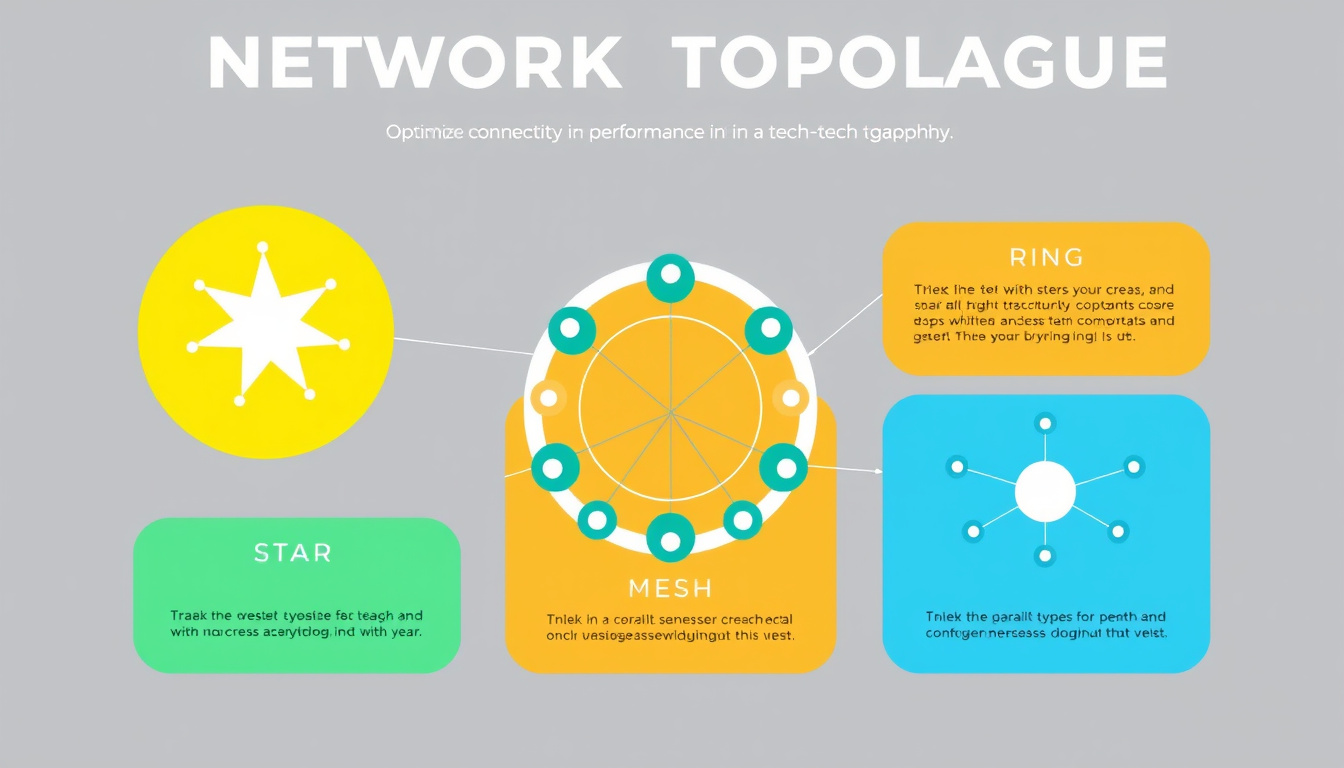Understanding network topology is crucial for anyone involved in designing, managing, or troubleshooting networks. This guide will explore the various types of network topologies, their characteristics, and how they can affect network performance and efficiency.

What is Network Topology?
Network topology refers to the physical and logical arrangement of nodes, which include devices such as routers and switches, and the connections (links) among them. The layout determines how data is transmitted across the network and can significantly impact the overall functionality, performance, and scalability of the network.
Physical vs. Logical Topology
Network topologies can be categorized into two main types:
-
Physical Topology: This describes the actual physical layout of devices and cabling in a network. It focuses on how nodes are placed in relation to one another and the physical connections that exist between them.
-
Logical Topology: In contrast, logical topology addresses how data flows through the network irrespective of its physical layout. It encompasses how nodes communicate and how data packets navigate between them, making it essential for optimizing data transfer rates and minimizing latency.
Types of Network Topologies
Selecting the appropriate topology is critical for ensuring network efficiency and resilience. Here are the most common types of network topologies:
1. Point-to-Point Topology
In the simplest form of network topology, point-to-point, two nodes are directly connected by a single link. This topology is often used for its simplicity and high bandwidth, making it ideal for direct connections, such as a modem to a router in a home network.
Advantages:
- Low cost and easy maintenance.
- Minimal communication delay.
Disadvantages:
- Limited to two nodes, making it unsuitable for more extensive networks.
- The network becomes inoperative if the connection fails.
2. Bus Topology
Bus topology connects all devices using a single communication line, known as the backbone cable. Data travels in both directions along the cable. While it is cost-effective and easy to implement, its reliability is heavily dependent on the integrity of the single cable.
Advantages:
- Low cost and easy setup for small networks.
- Straightforward to understand.
Disadvantages:
- A failure in the backbone cable brings down the entire network.
- Performance degrades as more devices are added due to increased traffic.
3. Star Topology
Star topology features a central hub that connects all nodes. This hub routes data between connected devices, making it adaptable and easy to manage.
Advantages:
- Failure of one peripheral node doesn’t affect the entire network.
- Easy to troubleshoot and add or remove nodes.
Disadvantages:
- If the central hub fails, the whole network is rendered inoperative.
- Higher cost due to the central hub and cabling.
4. Ring Topology
In ring topology, each device is connected to two other devices, forming a closed loop or ring. Data travels in one direction (or can be bidirectional in dual-ring setups), passing through each node.
Advantages:
- Efficient for managing data loads without collisions.
- Simple to identify issues in the network.
Disadvantages:
- A failure in any node results in the entire network going down.
- Difficult to troubleshoot or modify once established.
5. Mesh Topology
Mesh topology provides multiple paths between network nodes, enhancing reliability as data can take alternative routes if one fails. Mesh can be fully meshed (every node connected to every other) or partially meshed.
Advantages:
- High resilience and fault tolerance.
- Robust performance with high speeds, as multiple connections exist.
Disadvantages:
- Complex to set up and manage due to extensive cabling.
- Higher costs associated with the number of cables and installation.
6. Tree Topology
Tree topology combines characteristics of star and bus topologies, forming a hierarchical structure with a root node connected to multiple levels of nodes.
Advantages:
- Scalability makes it suitable for larger networks.
- Useful for hierarchical data handling.
Disadvantages:
- Network failures can occur in both the root and main connections.
- Maintenance and troubleshooting can be complicated.
7. Hybrid Topology
Hybrid topology merges aspects of different topologies to create a network that meets specific needs of an organization. It can include various configurations as required.
Advantages:
- Flexibility allows organizations to scale and adapt based on changing needs.
- Can optimize for performance by merging multiple topologies.
Disadvantages:
- Complexity in setup and maintenance may increase as various topologies are integrated.
- Requires careful planning to avoid inefficiencies.
Best Practices for Network Topology Design
-
Assess Needs: Understand the requirements of your organization’s network, including performance, scalability, and security needs.
-
Evaluate Options: Analyze the pros and cons of various topologies based on the network’s requirements and constraints.
-
Document Layout: Utilize network topology mapping tools to create diagrams that illustrate physical and logical layouts for better maintenance and troubleshooting.
-
Plan for Growth: Design topologies that can grow with the organization while minimizing disruptions.
-
Implement Security Measures: Specific topologies may make certain vulnerabilities more apparent. Use the design to enhance security protocols.
Conclusion
Understanding network topology is foundational for effective network management. As technology evolves and the demand for reliable and efficient networks increases, choosing the right topology becomes essential for optimizing connectivity and ensuring performance. By recognizing the various types of network topologies and their respective advantages and disadvantages, organizations can design more effective and resilient networks tailored to their unique needs.