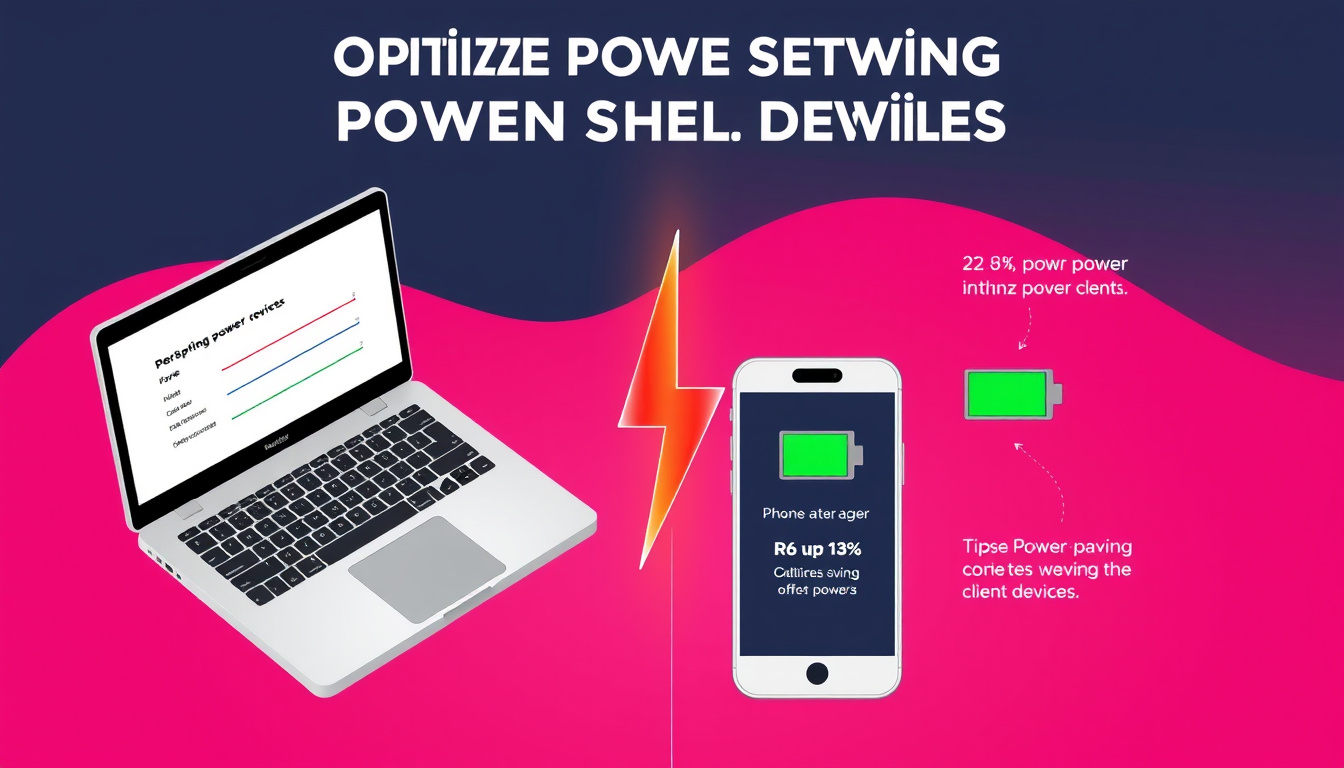In today’s fast-paced digital environment, managing the power settings on client devices has become essential not only for enhancing performance but also for extending battery life and reducing energy consumption. With a variety of operating systems and hardware configurations available, understanding how to effectively optimize these settings is crucial for IT administrators and end users alike. This article delves into best practices and strategic approaches to power management, focusing on both Windows and broader organizational contexts.

Understanding Power Management
Power management involves controlling the power consumption of devices by adjusting settings that dictate how and when a device consumes energy. Effective power management can lead to increased efficiency, reduced energy costs, and extended hardware longevity. It is imperative for businesses seeking to lower their carbon footprint while maintaining operational efficiency.
Key Power Plans
Most operating systems, particularly Windows, offer several predefined power plans. Here are some of the most commonly used:
- Balanced: This is the default setting that balances performance and energy consumption by dynamically adjusting the processor’s speed and power use based on current needs.
- High Performance: This option maximizes performance by maintaining higher power usage, useful for demanding applications or when maximum responsiveness is required.
- Power Saver: Aimed at minimizing energy usage, this setting is ideal for extending battery life on portable devices.
- Ultimate Performance: Designed for high-end workstations, this plan eliminates micro-latencies and optimizes resource allocation for demanding tasks.
Best Practices for Optimization
-
Monitor Power Usage:
Before making changes to power settings, it’s essential to understand current power consumption. Tools like Windows Power Report can provide insights into how devices are currently configured, helping to identify areas for improvement. -
Create a Control Collection:
If you are managing multiple devices through systems like Microsoft Configuration Manager, consider creating a control collection. This involves segmenting devices into groups—one with the new power settings applied and one as a control group. Monitoring the differences helps assess the impact of changes made. -
Apply Settings Gradually:
Instead of making sweeping changes, apply new power settings in a phased manner. For instance, altering one setting at a time provides a clear view of its effects on performance and power consumption. Regularly review and compare reports to gauge the effectiveness of each setting. -
Exclusion of Specific Devices:
Not all devices benefit from aggressive power management. Servers or systems that require constant uptime should be excluded from strict power plans. Similarly, devices like kiosks or terminals must maintain operational status and thus may require continual power. -
Test and Validate:
Conduct thorough testing of new settings on a test collection of devices before broader implementation. This precaution helps prevent potential performance issues and ensures that the power settings align with operational requirements. -
Regular Audits:
Regularly audit power settings and adjust them based on changes in usage patterns or hardware upgrades. This ongoing assessment can further aid in efficient energy use and help adapt to new technological advancements.
Environmental Impact and Compliance
Beyond performance metrics, optimizing power settings contributes significantly to environmental sustainability. Reduced energy consumption translates to lower greenhouse gas emissions, aligning corporate strategies with global initiatives on climate change. Efforts to optimize device settings should also comply with industry regulations regarding energy usage.
Conclusion
Optimizing power settings on client devices is not merely a technical exercise; it is a strategic initiative that aligns operational efficiency with environmental responsibility. By implementing a structured approach to power management—monitoring usage, testing settings, and maintaining compliance—organizations can significantly enhance performance while reducing their ecological footprint.
In an era where energy efficiency and sustainable practices are paramount, mastering these power settings is essential for both IT professionals and everyday users aiming to achieve a balance between performance and sustainability.