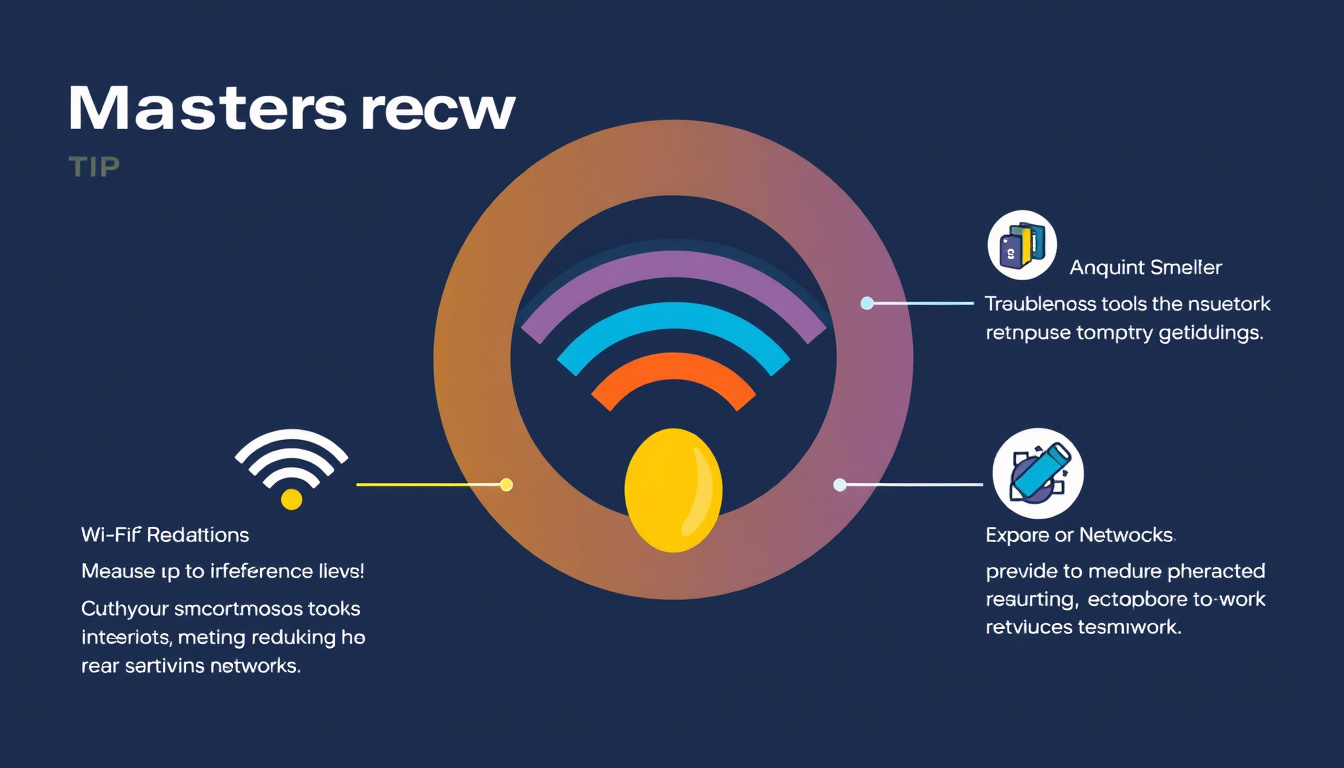In today’s technology-driven world, reliable Wi-Fi connectivity is paramount, especially in environments with multiple networks, like apartments or busy offices. Unfortunately, interference from neighboring networks and various electronic devices can disrupt your wireless performance. Here, we’ll explore effective strategies to mitigate such interferences, enhancing your overall network stability and speed.
Understanding Wireless Interference
Wireless interference occurs when signals from multiple devices occupy the same frequency bands, leading to reduced performance, dropped connections, and slower speeds. The key frequencies for Wi-Fi are the 2.4 GHz and 5 GHz bands. The 2.4 GHz band is particularly crowded due to its use in many household devices, including microwaves and Bluetooth devices, which can be significant sources of interference.
Common Sources of Interference
- Neighboring Wi-Fi Networks: In dense living conditions, nearby routers can overlap channels.
- Household Electronics: Other devices like microwaves, cordless phones, and baby monitors often operate on 2.4 GHz and can disrupt Wi-Fi signals.
- Building Materials: Wall construction materials like concrete, metal, and mirrors can reduce signal strength and increase interference.

Strategies to Reduce Interference
1. Change the Wi-Fi Channel
Most routers automatically select a channel, but manually adjusting the channel often resolves interference issues. Use a Wi-Fi analyzer tool to identify which channels are less crowded and switch to those.
2. Optimize Router Placement
The location of your router significantly affects its coverage. Place the router in a central location, away from walls and obstructions. Elevating the router can help as well.
3. Employ the 5 GHz Band
Where possible, connect devices to the 5 GHz band to reduce congestion. This band typically experiences less interference compared to the 2.4 GHz band due to fewer devices operating on it.
4. Utilize Band Steering
If your router supports it, enable band steering, which encourages dual-band clients to connect to the less congested 5 GHz band instead of the crowded 2.4 GHz band.
5. Dynamic Beamforming
Utilize routers with beamforming technology, which directs the Wi-Fi signal toward connected devices. This can enhance signal strength at the device level while circumventing obstacles that might cause interference.
6. Reduce Electronic Clutter
Minimize the number of devices operating on the same Wi-Fi network. Disable unused devices, and reposition electronics that may cause interference away from the router.
7. Spectrum Analysis
For a more technical approach, consider using spectrum analyzers that can provide a visual representation of interference sources across different frequencies. This can help in identifying and isolating issues effectively.
8. Conduct a Site Survey
Perform a Wi-Fi survey of your environment to pinpoint areas of contention. While a simple walk-through with a smartphone app can provide insights, professional tools often yield a more comprehensive analysis.
Assessing Performance Improvements
After implementing these strategies, conduct speed tests and monitor connection stability. Pay attention to the signal-to-noise ratio (SNR)—a higher SNR indicates a clearer signal with less interference, significantly impacting the performance of your network.
Conclusion
Managing wireless interference is crucial for maintaining optimal network performance. By strategically modifying your network setup and reducing external disruptions, you can create a more robust and reliable Wi-Fi environment. Whether you’re navigating complex living situations or simply looking to enhance your home network, applying these tips will lead to a significant improvement in both speed and connection quality.