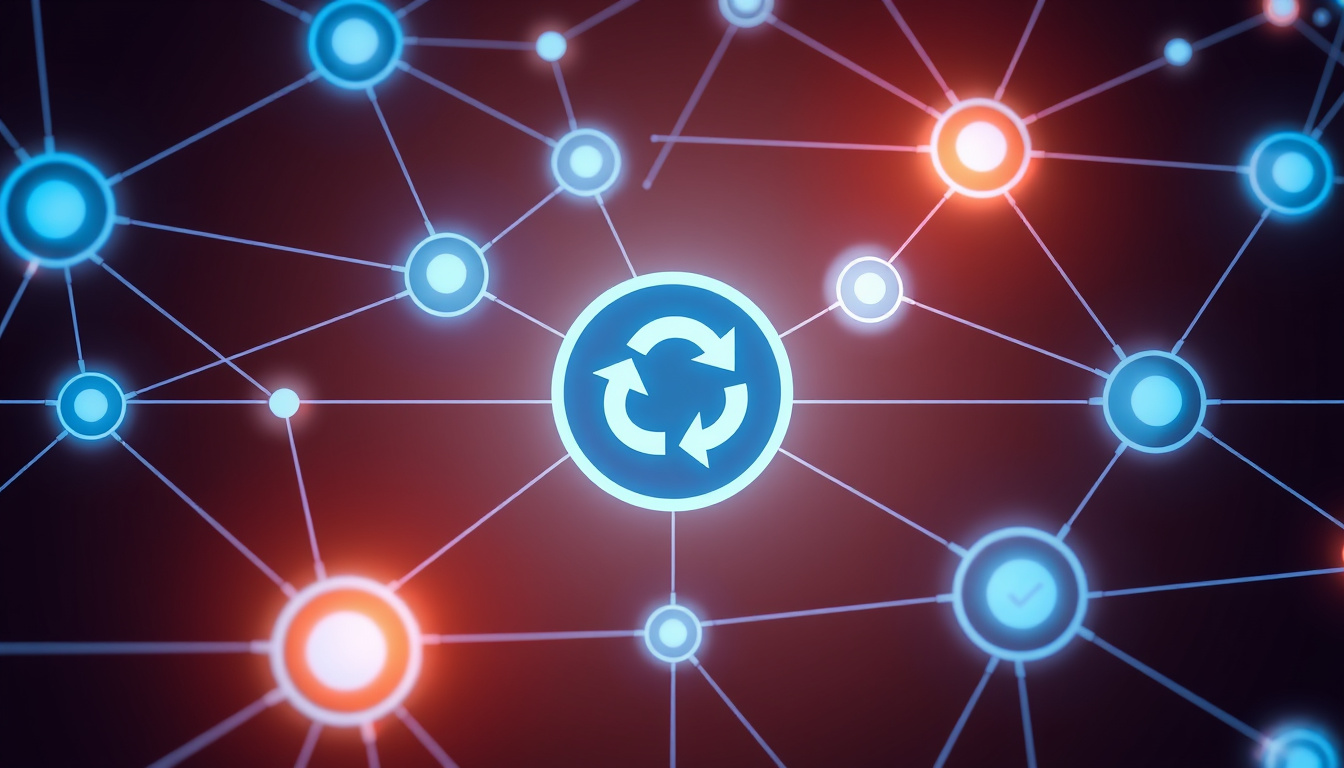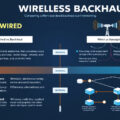In the era of digital networking, maintaining performance and reliability is critical. Regularly rebooting nodes—whether they are part of a personal media streaming unit, a virtual server cluster, or a Kubernetes deployment—can significantly enhance operational effectiveness. This guide explores the best practices for managing node reboots, including when and why to do so, and the potential impacts on network performance.

Importance of Regularly Rebooting Nodes
Maintaining System Health
1. Performance Optimization:
Over time, systems may accumulate errors and memory leaks that can slow performance. Regular reboots can clear memory and reload system configurations, which can help maintain optimal performance.
2. Security Updates:
Node reboots are often essential for applying software patches and updates, especially for systems like Kubernetes, where a failure to reboot after applying a critical patch can leave vulnerabilities in the infrastructure.
3. Configuration Changes:
When changes to configurations are made (e.g., network settings or software updates), a reboot may be required for those changes to take effect. This practice helps ensure that all components work together seamlessly.
Enhancing Reliability
Unpredictable behavior in nodes, such as unexpected crashes or slow responses, can lead to significant downtime in services. Regularly scheduled reboots can help mitigate these risks:
- Prevent Unexpected System Behavior: By rebooting nodes periodically, you can avoid sudden failures that might occur due to accumulated issues.
- Better Resource Management: In environments with multiple nodes, like clusters or high-availability settings, rebooting can help manage resources effectively, preventing overload on any single node.
Best Practices for Rebooting Nodes
Frequency of Reboots
Determining the right frequency for reboots depends largely on the specific environment and use case:
- Regular Schedule: For most production environments, scheduling reboot cycles (e.g., monthly or every few weeks) can maintain system health and security without excessive disruption.
- Event-Driven Reboots: In cases of critical updates or identified performance issues, an ad-hoc reboot may be necessary.
Automation of Reboots
Automation tools can significantly ease the burden of managing node reboots:
- Use of Daemons: In Kubernetes environments, tools like
kured(Kubernetes Reboot Daemon) assist by automating the reboot process in a controlled manner, allowing for minimal disruption to service. - Configuration Management: Employ configuration management tools (e.g., Ansible, Puppet) to create scripts that manage the reboot process across multiple nodes.
Handling Application Impact
To minimize downtime and disruptions during reboots, consider the following:
- Cordon and Drain: Before rebooting, cordon the node to prevent new resources from being allocated and drain existing resources to gracefully terminate running applications.
- Set Up Redundancy: Ensure that applications are deployed with redundancy (e.g., multiple replicas) so that traffic can still be served during maintenance.
- Communicate with Teams: Prior to planned reboots, notify relevant stakeholders to ensure alignment and readiness for potential impacts.
Addressing Common Concerns
Addressing Random Reboots
Sometimes nodes experience random reboots caused by network issues, script failures, or hardware problems. Understanding the underlying causes is crucial:
- Investigate Latency Issues: As noted in various community discussions, high latency can trigger unexpected node behavior. Monitor network performance, and consider adjustments to reduce latency.
- System Logging and Monitoring: Implement robust logging and monitoring solutions to catch anomalies or error messages that may precede a reboot.
Balancing Security and Availability
Finding the balance between maintaining security and ensuring accessibility can be challenging but is vital. Regular reboots protect against vulnerabilities introduced through unpatched software components, while also providing a means to systematically control operational availability.
Advanced Contingencies
As the complexity of systems increases, the need for advanced handling of node reboots becomes apparent. Techniques such as:
- PodDisruptionBudgets: These can specify constraints around how many pods can be taken down during maintenance, allowing for more stable environments.
- Load Testing Before Reboots: Conducting load testing to understand ramifications before applying scheduled reboots can provide insights into how systems react under stress conditions.
Conclusion
Regularly rebooting nodes is an essential practice to maintain network performance, reliability, and security. By following these guidelines and incorporating automation where possible, network administrators can enhance the efficacy of their operations. Proactive management of node reboots not only supports the operational infrastructure but also enables organizations to be agile and resilient in the face of changing technological landscapes. Embrace these practices to ensure a robust, dependable network environment.