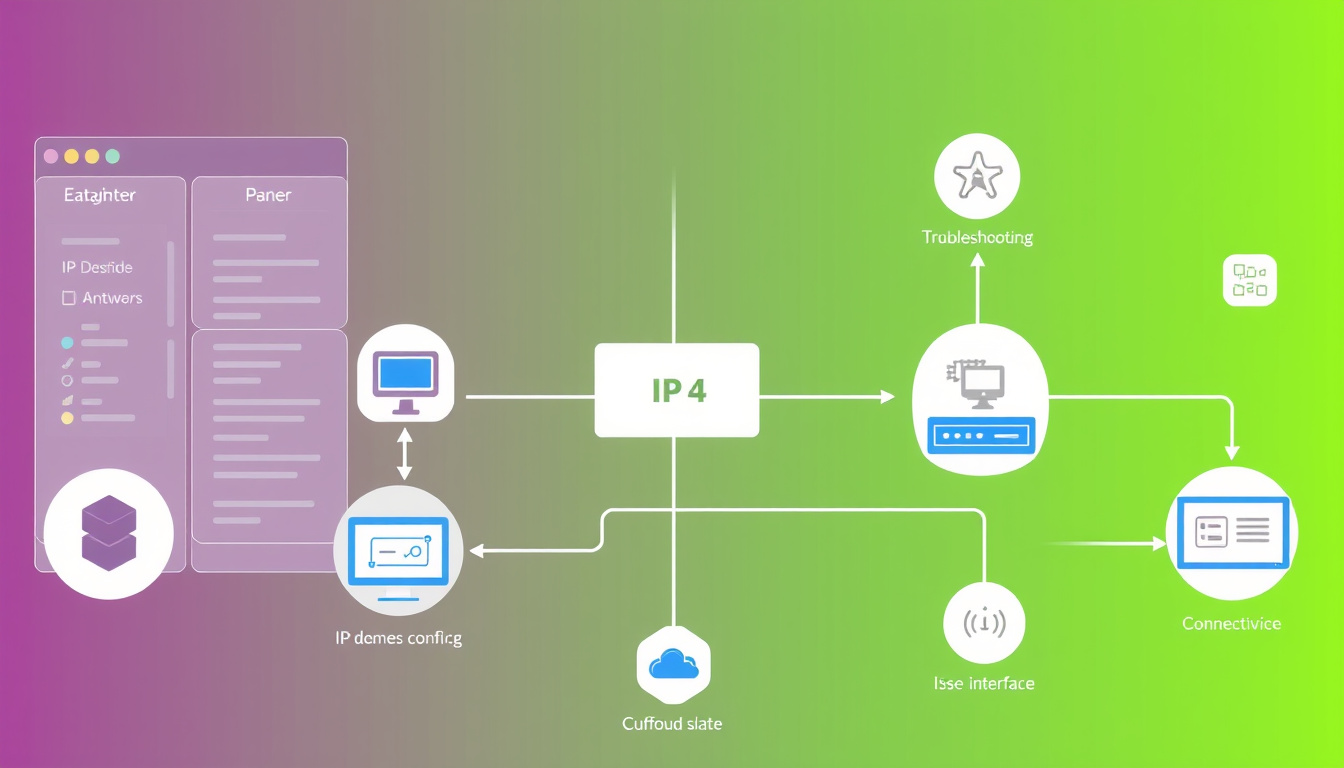IP address conflicts are a widespread issue in network management, impacting connectivity and device communication. Understanding the causes and solutions to these conflicts is essential for maintaining an efficient and reliable network. This guide will explore the nature of IP address conflicts, their causes, detection methods, and strategies for resolution, ensuring that your network runs smoothly.
What is an IP Address Conflict?
An IP address conflict occurs when two or more devices on the same network are assigned the same IP address. This overlap can lead to unpredictable behavior, where devices might not respond as expected. For example, if two devices share the same IP address, it becomes unclear which one should receive the requested data, thus disrupting communication between devices and external systems.
Dynamic vs. Static IP Addresses
IP addresses can be categorized into two types: dynamic and static. Dynamic addresses are assigned automatically through the DHCP (Dynamic Host Configuration Protocol) server, while static addresses are manually configured by administrators. Conflicts often arise when static IPs overlap with dynamically assigned addresses, particularly in complex network environments.

Common Causes of IP Address Conflicts
-
Misconfiguration of Static IPs: Administrators may inadvertently assign the same static IP address to multiple devices or assign a static IP address within the DHCP scope.
-
DHCP Server Errors: Issues such as rogue DHCP servers or misconfigured DHCP settings can lead to devices receiving the same IP address.
-
Default IP Addresses: Many devices come with factory-set default IP addresses, which can cause conflicts if multiple identical devices are connected to the same network.
-
VPN Issues: Conflicts can occur when a VPN’s address range overlaps with the local network’s IP addresses, particularly in remote working setups.
-
Malicious Activity: Attackers can exploit IP address conflicts through methods like ARP spoofing, leading to network disruptions.
Detecting IP Address Conflicts
Assessing the presence of an IP address conflict can often be done through network monitoring tools. Here are some methods to detect conflicts:
-
Network Notifications: Many operating systems will alert users when a conflict is detected. This could manifest as error messages or connectivity issues.
-
ARP Tables: Analysing the ARP (Address Resolution Protocol) table can reveal multiple MAC addresses associated with a single IP address, a strong indicator of a conflict.
-
Network Scanning Tools: Using specialized software can help identify devices with duplicate IP assignments across the network.
Resolving IP Address Conflicts
Whether a conflict arises from static configurations or DHCP issues, effective resolution strategies include:
-
Isolate the Devices: Temporarily disconnect affected devices from the network to prevent connectivity issues while troubleshooting.
-
Reassign Unique IP Addresses: Access each device and assign a unique, non-conflicting IP address. Careful documentation is essential to prevent future overlaps.
-
Review DHCP Settings: Ensure that the DHCP server’s settings provide a sufficient pool of addresses and avoid assigning static IPs that fall within this set.
-
Monitor IP Address Allocation: Implementing IP address management (IPAM) software can streamline the allocation of IP addresses, maintain an updated inventory, and reduce the likelihood of conflicts.
-
Implement Network Policies: Establish clear guidelines for device configuration, particularly for bring-your-own-device (BYOD) environments, to minimize the risk of accidental static IP overlaps.
How to Avoid Future IP Address Conflicts
Preventing IP address conflicts requires proactive planning and management:
-
Utilize IP Conflict Detection Tools: Software solutions that monitor IP address assignment and alert administrators to potential conflicts can save time and resources.
-
Educate Network Users: Train employees on the implications of static IP usage and the importance of adhering to designated network policies.
-
Regular Audits: Conduct routine audits of network configurations and IP address usages to ensure adherence to network standards.
-
Use Documentation: Keeping detailed records of all static IP assignments and network configurations aids in swiftly identifying and resolving conflicts.
Conclusion
Effective management and resolution of IP address conflicts are crucial for maintaining a healthy network. By understanding the causes of these conflicts and employing best practices for detection and resolution, administrators can ensure optimal network performance and reliability. Investing in proper tools and training can streamline these processes, ultimately leading to a more efficient network environment for all users.