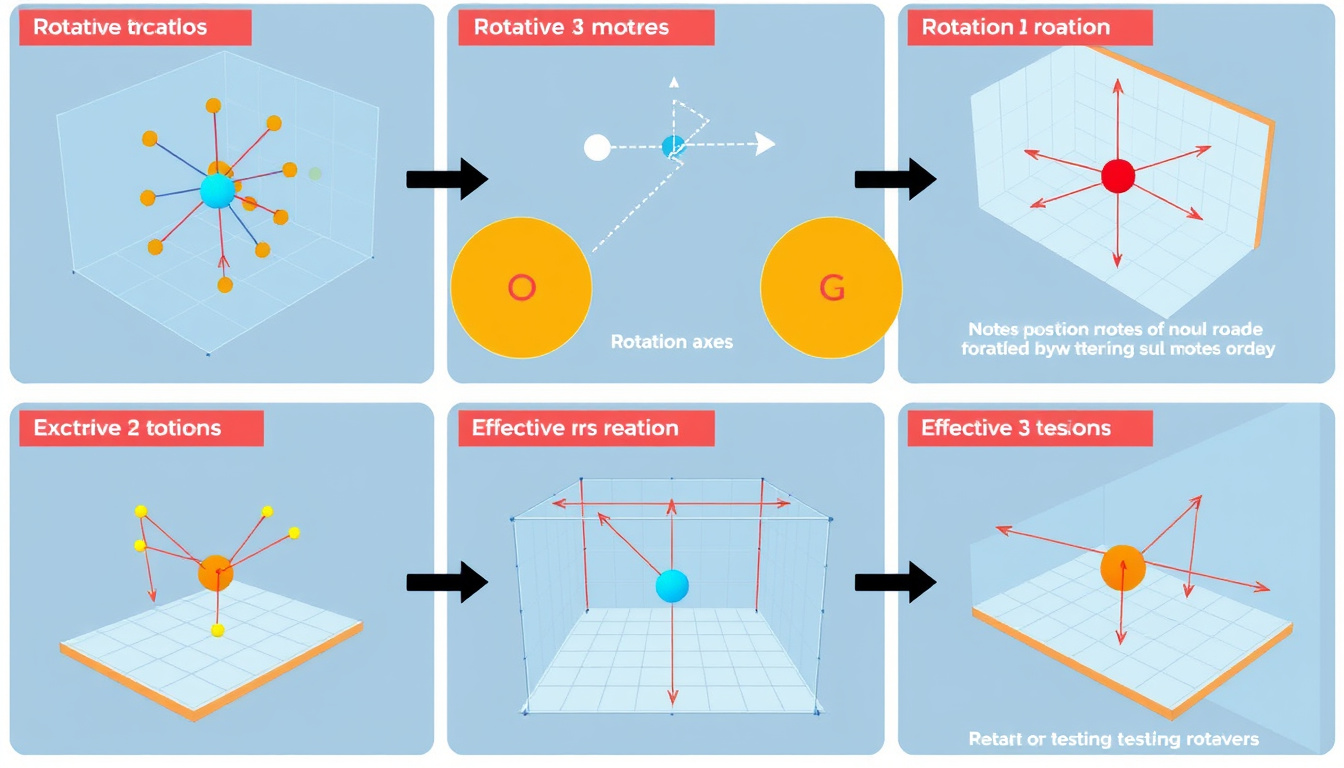Node position rotation is a crucial technique in various fields like programming, data visualization, and computer graphics. Whether you need to implement this in data structures (like linked lists) or visualize data using tools like TikZ or Graphviz, understanding how to effectively rotate node positions is pivotal. This article explores the essential methodologies and their applications across different platforms.
Understanding Node Rotation in Data Structures
1. Rotating a Linked List
In computer programming, specifically in data structures, rotating a linked list is a common task that involves moving nodes from one end of the list to the other. The goal is often to shift nodes based on a given number of places, ( k ). The naive approach involves iterating through the list ( k ) times to accomplish this, which results in an ( O(n \times k) ) time complexity.
However, a more efficient method can be achieved with a time complexity of ( O(n) ) and ( O(1) ) space complexity:
- Convert the Linked List to Circular: Connect the last node to the head.
- Adjust Head Pointer: Use the modulo operation, ( k % n ), to minimize unnecessary rotations.
- Reconnect Nodes: Point the ( k )-th node to null after repositioning the head.
By following this process, you can effectively manage node rotations without significant overhead.
2. Benefits of Node Rotation in Data Structures
Efficient node rotation allows for better management of data structures:
- Improved Performance: Reduces the overhead in list traversal and modifications.
- Dynamic Adjustments: Facilitates operations that require frequent updates to node positions based on real-time data or user input.
Utilizing Rotation in Visualization Tools

1. Node Rotation in TikZ
In the realm of LaTeX and particularly with TikZ, rotating nodes while maintaining a logical structure is essential for clean visual representation. The challenge often lies in aligning rotated nodes dynamically.
Example Code for Aligning Rotated Nodes:
\documentclass{article}
\usepackage{tikz}
\usetikzlibrary{shapes.misc, positioning}
\begin{document}
\begin{tikzpicture}
\node (node1) [draw, rounded rectangle, align=center, rotate=90, fill=gray]{Small text};
\node (node2) [draw, rounded rectangle, right=of node1.south, align=center, rotate=90, fill=red] {longer text on two lines};
\end{tikzpicture}
\end{document}
Key Takeaways:
- Use anchors effectively to control where nodes connect after rotation.
- Adjust anchor points based on the rotation to keep nodes aligned correctly.
2. Node Rotation in Graphviz
Graphviz offers powerful visualization capabilities, allowing developers to visualize graphs and charts. However, rotating nodes or subgraphs requires specific attributes to adjust their positions accurately.
Using Attributes:
You can set node attributes in Graphviz to rotate visuals according to the graph’s structural requirements:
digraph G {
A [label="Node A", shape=circle, style=filled, fillcolor=lightblue];
B [label="Node B", shape=circle, style=filled, fillcolor=lightgreen];
// Adjust position after rotation
B -> A [label="rotated edge", dir=none];
}
Optimization Tips:
- Modify the shape and position attributes based on the node’s rotation state to enhance clarity.
Implementing in Practice
In practical applications, utilize both coding and visualization skills when dealing with rotating node positions. This includes:
- Writing efficient code to implement data structure modifications.
- Aligning and organizing visual components in tools like TikZ and Graphviz to represent data accurately.
Conclusion
Mastering node position rotation across various platforms enhances your capabilities as a programmer and a data visualizer. By employing efficient algorithms and leveraging powerful tools, you can ensure that your data representations are not only functional but also visually appealing. Embrace these strategies to refine your approach to testing and implementing node rotations effectively.