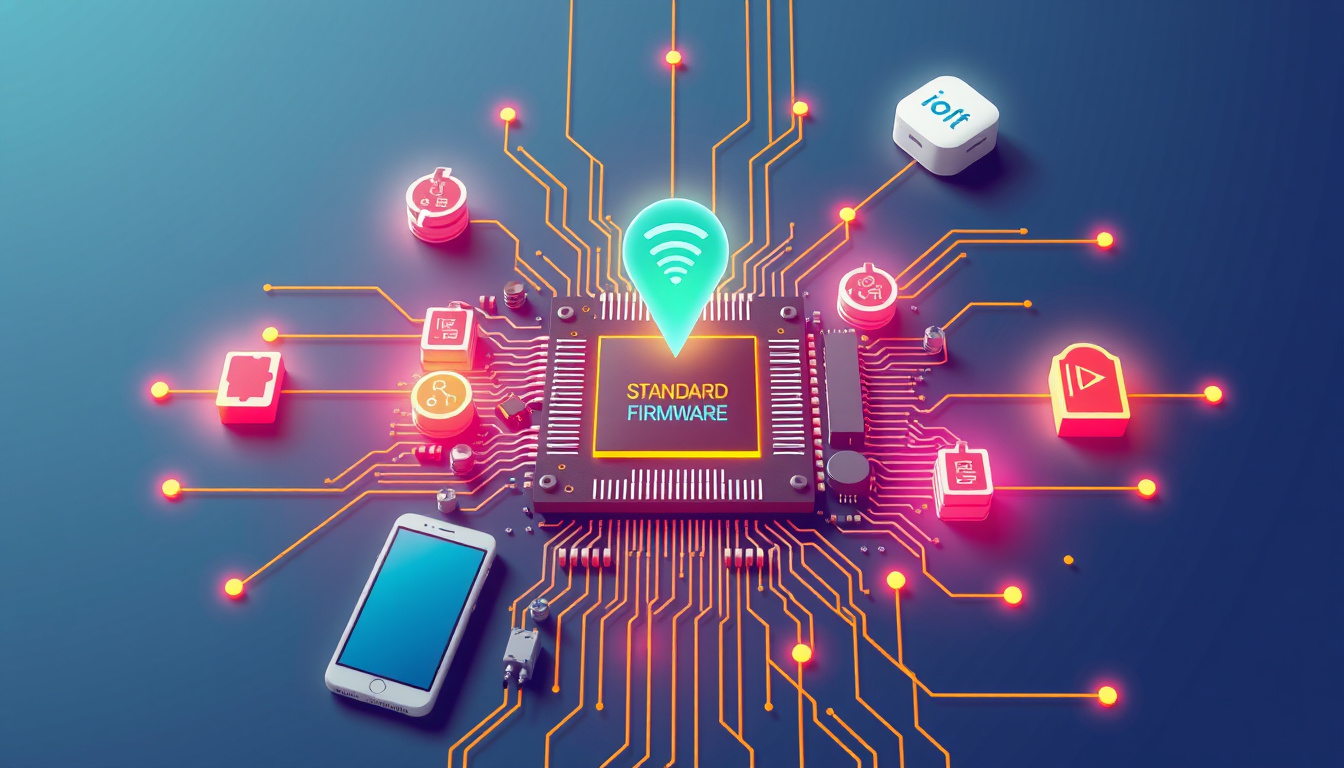In today’s technology-driven world, standardizing device firmware has become a critical aspect for manufacturers and developers aiming to enhance performance, achieve compatibility, and improve security across various devices. This article explores the importance of standardizing device firmware, the methodologies involved, and best practices to implement effective firmware management.

Understanding Firmware Standardization
Firmware is specialized software programmed into devices to control hardware functionalities. With the proliferation of interconnected devices, it is essential that firmware is standardized to ensure seamless communication between different systems. By adopting uniform firmware standards, manufacturers can significantly simplify updates, reduce compatibility issues, and enhance performance reliability across devices.
Benefits of Standardizing Firmware
-
Compatibility: Standardized firmware facilitates better interoperability between devices from different manufacturers, crucial for environments where diverse hardware is employed.
-
Simplified Updates: A uniform firmware structure streamlines the update process for devices, allowing for more efficient rollouts of security patches and feature enhancements.
-
Improved Security: Frequent and standardized updates can help mitigate security risks by ensuring devices are running the latest and most secure versions of their firmware.
-
Cost Efficiency: Standardization can lead to reduced development and maintenance costs, as fewer resources will be needed to handle disparate firmware systems.
Standardization Methods
1. Unified Firmware Architecture
Adopting a unified architecture for firmware development is paramount. This can involve using universal coding guidelines and APIs that remain consistent across different devices. The use of a common firmware development kit (FDK) facilitates this by providing a coherent framework for developers.
2. Leveraging Windows Update for Firmware Delivery
One effective method to standardize firmware updates is through the Windows Update service. This enables device firmware to be updated seamlessly via the operating system. Following this approach involves:
-
Creating a Firmware Update Driver Package: To utilize Windows Update, developers must create a driver package that contains the firmware payload. This package could either enhance an existing driver or be separate.
-
Employing the Universal Driver Model: Microsoft encourages the use of universal driver models that support various device types. These drivers ensure that firmware updates can cater to a multitude of devices regardless of their underlying hardware differences.
3. Use of Manufacturer Installation Files (INF)
When developing your firmware update solution, it is essential to craft an INF file correctly. This file should specify the components needed for firmware updates and target specific device nodes based on the unique hardware ID assigned to each device.
4. Implementing Update Logic
The firmware update driver should efficiently determine the current firmware version on the device and whether an update is necessary. Upon identifying an outdated firmware version, it should schedule the update, ensuring it meets any necessary preconditions before proceeding with the installation.
Best Practices for Firmware Standardization
-
Documentation and Compliance: Maintain thorough documentation detailing the firmware version history and update protocols. Compliance with industry standards and protocols (like IoT device security frameworks) is also crucial.
-
Testing and Validation: Regularly test firmware updates across different hardware configurations and systems to detect compatibility issues before a wide rollout.
-
User Notifications: Implement a system that informs users about available firmware updates, including descriptions of improvements or fixes that come with each update.
-
Fall-back Mechanisms: Develop fall-back procedures in case of failed updates to ensure devices can recover without interruption of service.
Conclusion
Standardizing device firmware is crucial for enhancing performance and ensuring compatibility within a rapidly evolving technological landscape. By implementing a unified firmware architecture, leveraging tools like Windows Update, and following best practices, manufacturers and developers can streamline their firmware management processes for improved results. As technology continues to advance, the adoption of standardized firmware will undoubtedly play a vital role in fostering innovation and ensuring robust functionality across all devices.