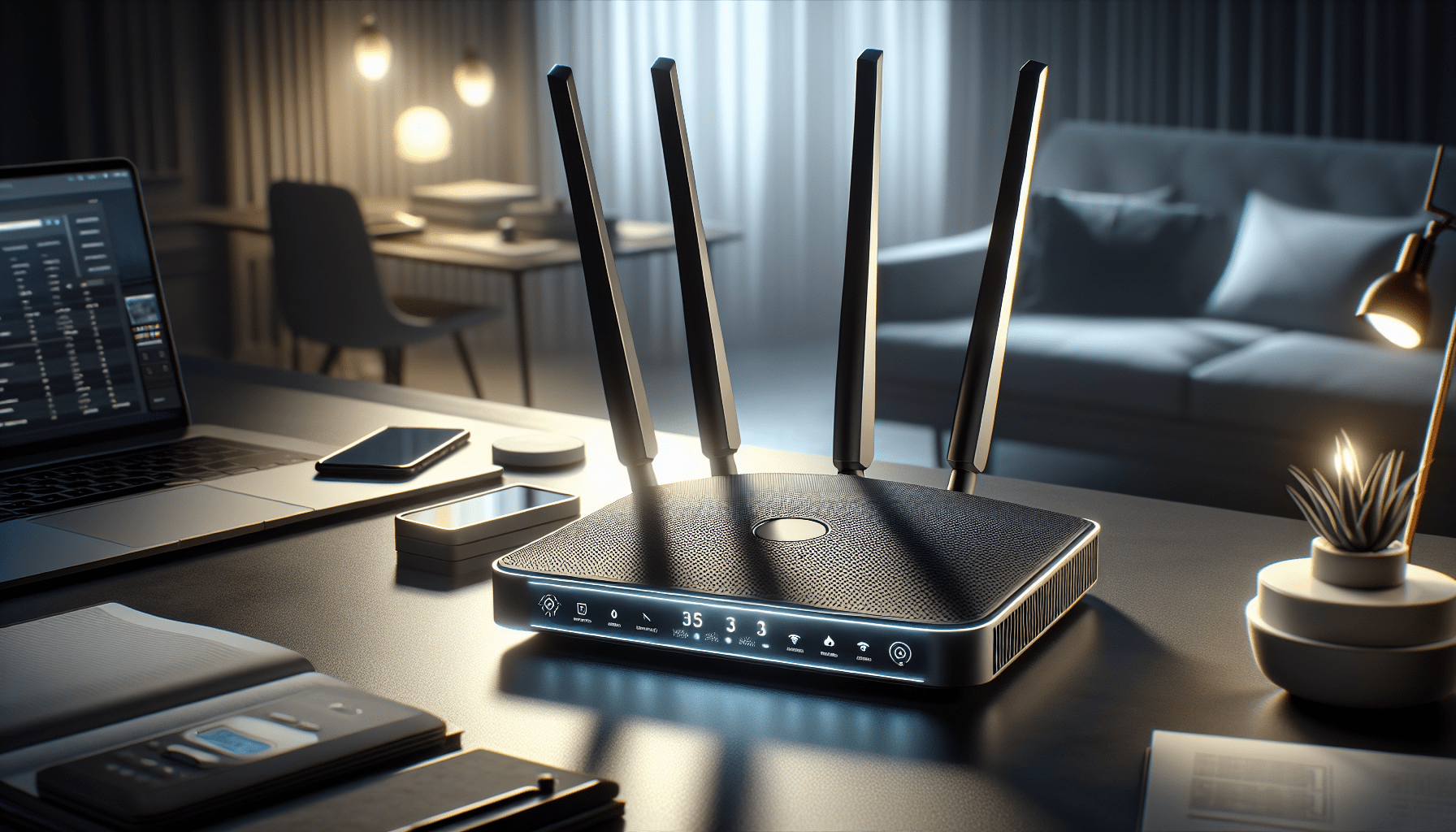What if your internet connection could be as seamless and powerful as your life demands? The TP-Link Tri-Band Wi-Fi 6 Mesh Router System is here to redefine your connectivity experience.
Understanding the Importance of Tri-Band Technology
When you think about your home network, tri-band technology might sound like just another tech buzzword. But it’s more than that. With a tri-band system, you have three separate channels to distribute your Wi-Fi signals, which means more devices can connect without slowing down your speed.
Imagine a busy household where everyone is streaming their favorite shows, video conferencing for work, or gaming late into the night. With a tri-band router like the Deco W7200, everyone can perform their tasks without hiccups.
Why Choose Wi-Fi 6?
Wi-Fi 6 is the latest standard in wireless technology, designed to handle more devices and provide faster speeds. In a world where smart devices are everywhere—from light bulbs to refrigerators—Wi-Fi 6 ensures they all connect efficiently without causing lag.
With the Deco W7200, you’re not just buying a router; you’re investing in a technology that’s optimized for today’s digital lifestyle. Your streaming, gaming, and browsing experiences will be noticeably smoother.
Coverage with Confidence
Large Coverage Area
You want your Wi-Fi to reach every corner of your home, and the Deco W7200 does just that. With coverage up to 5,500 sq. ft., this mesh system spreads the signal wide, eliminating dead zones.
A large home wouldn’t be a problem anymore. The routers communicate with one another to form a single network, ensuring you can roam freely throughout your home without losing connection.
How Many Devices Can It Handle?
In this modern age, having a multitude of devices connected to the internet is the norm. The Deco W7200 can support over 150 devices simultaneously without breaking a sweat. You’ll no longer have to worry about disconnecting something just to make space for a new device.
Set Up Made Easy
Quick and User-Friendly Installation
The last thing you want to deal with is a complicated setup process. Thankfully, the Deco W7200 makes installation a walk in the park. You can set it up using the Deco app, which provides straightforward instructions. With just a few taps on your phone, you’re all set.
Mobile Management
Once you’ve got your network up and running, managing it is just as easy. The app allows you to track device usage, set parental controls, and even allocate bandwidth to priority devices. This level of control is something everyone can appreciate, especially if you’ve got kids who love streaming.
Performance That Speaks Volumes
Speed Test Results
You’re probably wondering how this router performs under stress. Many users report impressive speed tests, often hitting close to their internet service provider’s maximum speeds. This is especially important if you’re in a household where multiple people are online at once.
| Feature | Deco W7200 |
|---|---|
| Maximum Coverage | Up to 5,500 sq. ft. |
| Device Support | Over 150 devices simultaneously |
| Wi-Fi Speed | Up to 3,000 Mbps |
| Tri-Band Frequency | 2.4 GHz and two 5 GHz channels |
Stability and Reliability
Stable internet is a necessity, whether you’re working from home or enjoying a weekend gaming session. The Deco W7200 delivers stable connections with minimal interruptions, a major advantage for anyone who is tired of spotty Wi-Fi.
Security Features
Comprehensive Security System
The Deco W7200 doesn’t just focus on speed and coverage; it also prioritizes your online security. With advanced WPA3 encryption and built-in antivirus protection, you can browse the web with confidence.
Parental Controls
If you’re a parent, you’ll appreciate having the ability to manage what your kids can access online. The router allows you to set rules for each device, block inappropriate content, and even set time limits. It’s a great way to ensure your kids can stay safe while using the internet.
Customer Support and Warranty
Reliability in Assistance
If issues arise—which they sometimes do—you’ll want to know you have support. TP-Link offers decent customer service options. Users appreciate the availability of online resources and quick responses when they reach out.
Warranty Information
When you invest in technology, having a good warranty goes a long way. The Deco W7200 comes with a limited warranty that covers any hardware defects that may occur, giving you peace of mind about your purchase.
Pros and Cons Overview
Pros
- Exceptional Coverage: Up to 5,500 sq. ft.
- Handles Numerous Devices: Supports over 150 devices.
- User-Friendly Setup: Quick installation via the Deco app.
- Strong Signal Stability: Minimal interruptions, even with high demands.
- Robust Security Features: WPA3 encryption and built-in antivirus.
Cons
- Price Point: It can be on the pricier side compared to dual-band routers.
- No Built-in Modem: Requires a separate modem for internet access.
Comparison with Other Routers
How Does It Stack Up Against Dual-Band Routers?
When comparing the Deco W7200 to dual-band routers, the benefits become evident. Dual-band routers typically offer only one 2.4 GHz band and a single 5 GHz band. In contrast, with tri-band, you’re getting two 5 GHz bands for additional speed and capacity.
A simple comparison table can highlight these differences:
| Feature | Dual-Band Router | Deco W7200 |
|---|---|---|
| Bands | 1 x 2.4 GHz, 1 x 5 GHz | 1 x 2.4 GHz, 2 x 5 GHz |
| Coverage | Limited | Up to 5,500 sq. ft. |
| Device Support | Fewer devices at once | Supports 150+ devices |
| Speed | Slower under load | High-speed performance |
What About Budget Options?
If you’re not ready to break the bank, you might consider more affordable options. However, keep in mind that you often get what you pay for. Budget routers might struggle with numerous devices or large coverage areas, which could lead to frustration.
Real-Life User Experiences
Common Positive Feedback
Many users rave about the coverage and speed improvements they’ve experienced since switching to the Deco W7200. Families report that they can finally stream in multiple rooms simultaneously without buffering.
Noteworthy Drawbacks
On the flip side, a few users mention that the price might be a concern for those who don’t need such expansive coverage or don’t have numerous devices. If your home is small and only utilizes a couple of devices, you might be happy with a more economical choice.
Final Thoughts
Investing in a powerful mesh router like the TP-Link Deco W7200 can be transformative, especially if your home is bustling with devices. The combination of tri-band technology, robust coverage, and impressive speeds makes it an outstanding choice for modern living.
If you prioritize high-speed internet without interruptions, the Deco W7200 might just be what you’ve been looking for—you deserve a strong, reliable connection tailored to your lifestyle. So, when it comes time to make a decision for your home network, consider what you truly need and remember that sometimes a higher initial investment pays off in spades down the road.
Disclosure: As an Amazon Associate, I earn from qualifying purchases.